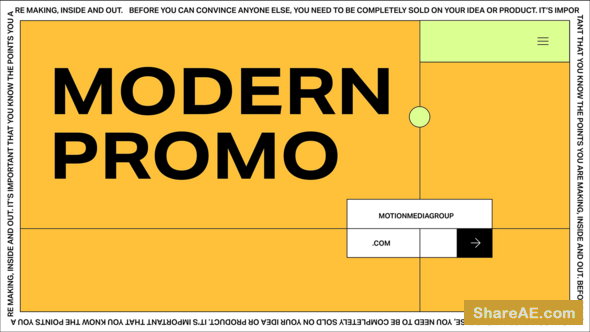Screen Replacement with After Effects and mocha AE (Lynda)

Screen Replacement with After Effects and mocha AE (Lynda)
Intermediate | 1h 40m | 573 MB | Project Files 11 MB | Software used: After Effects, mocha
eLearning
One of the most common visual effects tasks is to replace an image or video in a shot with another—be it a computer screen, a picture on a wall, a bumper sticker on a car, etc. This project-oriented course walks you through the major steps of replacing screens in After Effects, including tracking a screen in mocha AE, matching the new display to the depth-of-field blur and lighting of the original shot, and then cutting out a hand obscuring the screen using the Roto Brush and Refine Edge. A bonus movie at the end of the course discusses alternative approaches, including a demonstration of using reversible stabilization in Warp Stabilizer VFX for the tracking portion of the shot.

After Effects Guru: Mastering the Timeline (Lynda)

After Effects Guru: Mastering the Timeline (Lynda)
Intermediate | 1h 8m | 501 MB | Project Files: Included | Software used: After Effects CC, CS6
Genre: Video Tutorial
In this course, Rich Harrington offers tips for creating a fast and efficient motion graphics workflow in the After Effects timeline-leaving you with more time for creativity. This installment of After Effects Guru reveals time-saving features for navigating to specific timecodes, adjusting keyframes, changing layer behavior and applying effects with switches, and using markers to annotate your projects.

Fundamentals of Compositing Tracking and Roto Techniques with After Effects (Video2Brain)

Fundamentals of Compositing Tracking and Roto Techniques with After Effects (Video2Brain)
Language: English |Trainer: Jeff Foster| 01:25:55 | 1024×576 | .FLV | 1.34 GB
Genre: Video Tutorial
In this workshop Jeff Foster — video producer, compositor, visual effects artist, and author of “The Green Screen Handbook” — teaches you the basics of green screen compositing and setting up a streamlined roto workflow with After Effects and a Wacom tablet. You’ll get real-world tips on getting the best mattes and keys from your green screen shots, stabilizing and tracking footage in After Effects, and using the Roto Brush feature to create quick and accurate mattes of anything that moves in the frame. You’ll also learn how to create more believable composites by matching your foreground and background plates, using roto-spline masks, and applying match-moving techniques.

Retiming Footage to Perfection in After Effects (Digital Tutors)

Retiming Footage to Perfection in After Effects (Digital Tutors)
eleased: Jul 8, 2014 | After Effects CC | 28m 24s | Project Files Included
Size: 582.848 MB
In this series of tutorials, we'll learn various methods for changing the timing of our footage in After Effects. There are lots of different techniques for retiming, all with different pros and cons that might make one technique be a better fit for you over another. We'll begin by understanding the differences between Time Stretching, Time Remapping, and Timewarping.

Multi-part Greenscreen Keying in After Effects (Digital Tutors)

Multi-part Greenscreen Keying in After Effects (Digital Tutors)
Project Files Included | After Effects CS5 and up | 1h 1m
Genre: eLearning
In this After Effects tutorial we will learn how to key a greenscreen using multiple layers to capture as much detail as possible. Using multiple layers and keyers, we will be able to focus our efforts and create a better final matte.

Introduction to MoGraph in Cinema4D (Digital Tutors)
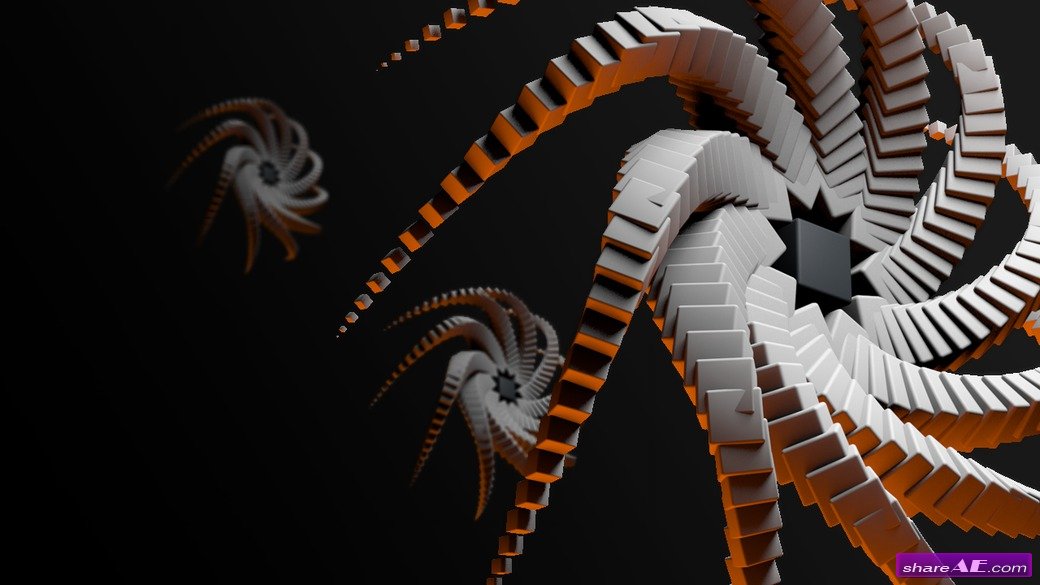
Introduction to MoGraph in Cinema4D (Digital Tutors)
Duration 1h 44m | Project Files Included | 575 MB
Genre:eLearning
In this series of tutorials, we’ll take an introductory look at the MoGraph toolset in CINEMA 4D. MoGraph is a set of tools that provides us an unlimited world of possibilities for handling motion graphics.

Creating Contrasting Animations with Solid Shapes in After Effects (Digital Tutors)
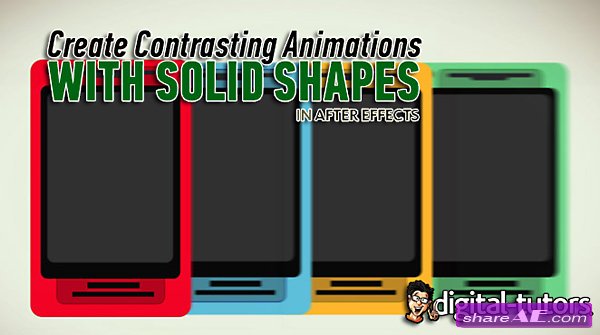
Creating Contrasting Animations with Solid Shapes in After Effects (Digital Tutors)
Intermediate | 3h 14m | 1.78 GB | Project Data files 13 MB | Required Computer software:Results CS6
Audio:aac, 44100 Hz, music system | Online video media:h264, yuv420p, 1280×720, 15.00 fps(r)
Genre:eLearning
In this series of After Effects tutorials, we will talk about the steps we take to create an animated tablet commercial while learning tips and concepts you can use in your own projects. We’ll start by discussing the thinking behind what shapes and animation types we will use in the process, and establish that none of these decisions are arbitrary or based on something just “looking cool”. There is a reason behind all of the choices we make as we progress through the project.

Udemy - Developing Star Trek Effects in After Effects

Udemy - Developing Star Trek Effects in After Effects
English | .MP4 | h264, yuv420p, 1280×720, 30.00 fps(r) | aac, 44100 Hz, stereo | 1.08 GB
Genre: E-learning
Welcome to Developing Star Trek Effects in After Effects. We will becreating several awesome effects in a style similar to the JJ Abrams Star Trek movies.The Effects we will create are: A Starship in space, A Ship fly by, A Starship shooting a Missile, Phasers and Pulse Guns, Transporters, and Forcefields. We will use After Effects and 2 Video Copilot Plugins (Optical Flares and Element 3D) to create these effects. We will also talk about perfect compositing: perspective, aesthetics, randomize, feathering, environment, color & timing.

All Things Text in After Effects (Digital Tutors)

All Things Text in After Effects (Digital Tutors)
All Things Text in After Effects | Duration 1h 20m | Level Beginner | Project Files Included | 354 MB
In this series of tutorials, we'll learn about creating, controlling, and using text in After Effects. We start out by learning about the two different type tools and follow that up by navigating the Character and Paragraph panels. There are a few controls within these panels that even the most seasoned After Effects user may have never used before.

Udemy - After Effects Motion Graphics - Advanced Shape Layers

Udemy - After Effects Motion Graphics - Advanced Shape Layers
Udemy - After Effects Motion Graphics - Advanced Shape Layers | Lifetime access to 18 lectures | 3+ hours | No Project file include | 647 MB
Mograph Tutorial - animating shape layers to create hip, professional, and powerful motion graphics in After Effects
You don't have to be an After Effects genius to be able to make amazing motion graphics. These video tutorials are at the perfect pace for even beginners.
I highly recommend taking After Effects: Motion Graphics for Beginners before taking this course. But for those of you with After Effects experience, jump right in!
The course starts with video tutorials on shape theory and techniques. We go over the basic process of creating shape motion graphics.
Then we go dive deeper by using these shape layer animations to create professional motion graphic projects. I'm with you every step of the way, and am always available for questions.

3D Typography in After Effects (Lynda)

3D Typography in After Effects (Lynda)
5h 10m | Intermediate | Jul 17, 2014 | 1.15 GB
There are many options for creating 3D text in After Effects, including After Effects' own ray-traced 3D feature, third-party plugins, scripts, and now CINEMA 4D Lite. But which one is best for you?

Tutsplus - Trapcode In Action
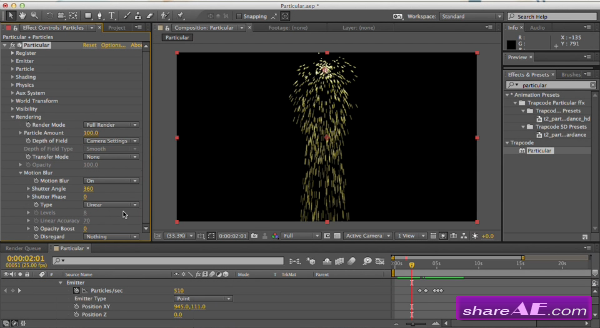
Tutsplus - Trapcode In Action
2 hours | 16 lesson | English | .MP4 | 1.58 GB
Learn to use Trapcode Suite by Red Giant with this course by veteran film director Christopher Kenworthy. Trapcode Suite lets you create streams of particles, beams of light and complex 3D effects for Adobe After Effects.

FXPHD - MOG213 Graphical Angles for Motion Design
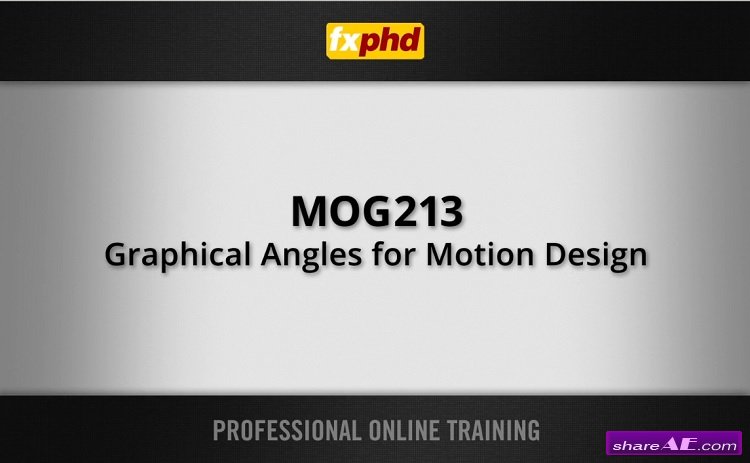
FXPHD - MOG213 Graphical Angles for Motion Design
10 Classes | English | .MP4 | 2.6 GB
This course, taught by Mark Bowey, is about creating graphical and typographical motion sequences, which are designed to slot in over pre-shot cuts from a short film. So the graphics and live action really merge together to make stunning visual sequences.

Utilizing the Brush Tools in After Effects (Digital Tutors)

Utilizing the Brush Tools in After Effects (Digital Tutors)
58m 39s | English | .mp4 | AVC 1280x720 15 fps | AAC 96 Kbps 48.0 KHz | 301 MB
Genre :eLearning | Project Files Included
In this series of tutorials, we'll talk about the brush tools in After Effects. We'll start by getting familiar with how the brush tool operates and the various controls and settings that are available.
We'll talk about techniques for animating the paint strokes and also ways to use the brush tool to create animations for revealing layers in a composition. We'll go over how we can add expressions to paint strokes that we've created to animate their properties. We'll also talk about the eraser tool and its similarities and differences to the brush tool.

Udemy - How to Create Your Own Video Intro
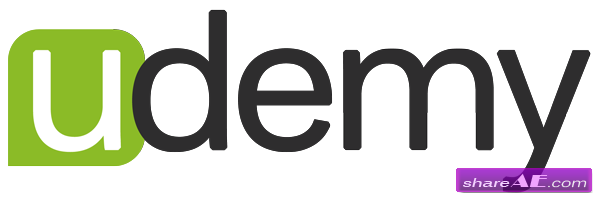
Udemy – How to Create Your Own Video Intro
Lifetime access to 26 lectures | Over 5h | 1.1 GB
A complete guide to conceptualizing, creating, and using a video intro to promote, grow, and strengthen your brand. Watch any professional commercial, YouTube channel, or television series, and one thing they all have in common is that they have a video intro! You know? That 5-10 second animation with their logo?

Cinema4dtutorial Vray C4d Professional Light Kit

Cinema4dtutorial Vray C4d Professional Light Kit
Software used: Cinema 4D | Project Files: Included | 155 MB
You can get the best render for your projects, whether in architecture, cinema , designs., commercial, television etc. Vray is the most advanced render that exists to make stunning realistic images,now with cinema 4 d you can get impressive results with more than 35 sets of lights.

Cinema4dtutorial Xpresso Rigging Mechanical Robot

Cinema4dtutorial Xpresso Rigging Mechanical Robot
Software used: Cinema 4D | Project Files: Included | 102.56 MB
In this tutorial , we will learn how, how to do the rigging in cinema 4d tutorial, for this process we use a very simple tool that is the xpreso which we have two different versions from the cinema 4d r14 for forward. We also teach how to do the cabling system that sometimes we become a little more complicated. This robot is very used in movies such as Elysium, Robocop, and games like gear of war or halo.

Cinema4dtutorial Transformers Laser Beak

Cinema4dtutorial Transformers Laser Beak
Software used: Cinema 4D | Project Files: Included | 766 MB
At the request of our friends and dearest clients, today we are going to offer a newcinema 4d tutorials transformers which is not so complex. On this occasion we are going to use one of the most beloved transformers as it is the bird laserbeak robot of the original series in the 80′s with the generation one.

FXPHD � C4D215 Marvelous Motion Graphics with Cinema 4D

FXPHD – C4D215 Marvelous Motion Graphics with Cinema 4D
Software used: Cinema 4D R15 | Project Files: Included | 2.65 GB
Tim Clapham returns with an inspiring new term for Cinema 4D, aimed at the intermediate user, this course will explore creative ideas for developing your motion graphics projects. Working with Cinema 4D R15 Studio, Tim demonstrates production proven techniques covering many of the essential tools such as MoGraph, Dynamics, Hair and Cloth, leaving you with an expanded skill set of techniques and methods which will enhance your creative workflow and productivity. Several classes will be based around the innovative use of typography, we will be animating letters, building type and working with some interesting and exciting techniques for displaying motion graphics elements in unique and inspiring ways.

Mastering the Graph Editor in After Effects (Digital Tutors)
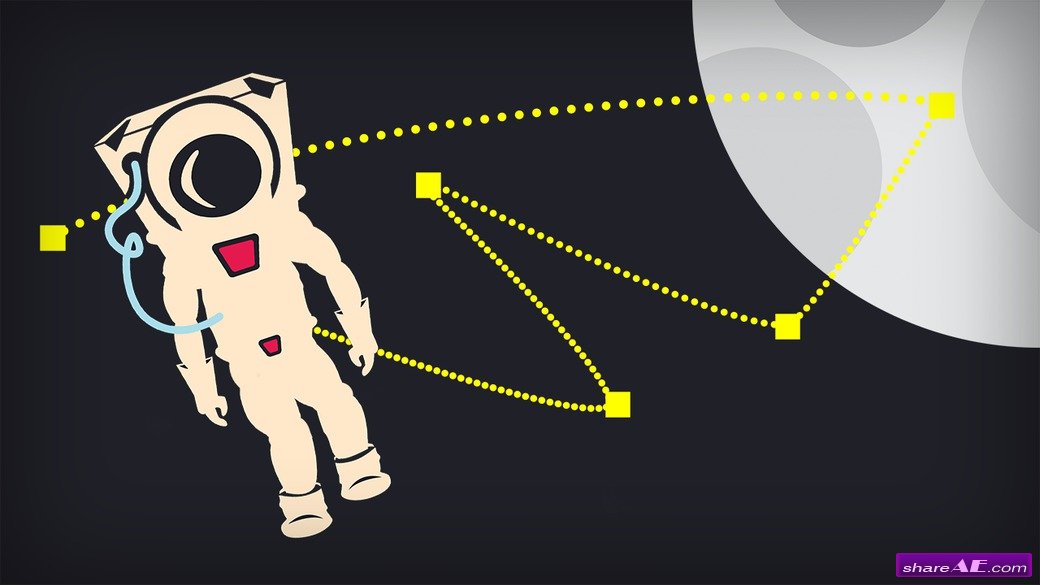
Mastering the Graph Editor in After Effects (Digital Tutors)
ISO | Duration 1h 27m | Project Files Included | Author Laura Smith | English | 805.8 MB
Genre: E-learning
In this series of tutorials, we'll be learning how to master the Graph Editor. The Graph Editor can be a tricky tool to use in After Effects but it's very powerful and once you understand how it works, it will transform the way you animate.

After Effects Expression Essentials (VFXbro)

After Effects Expression Essentials (VFXbro)
Learn Expressions in 100 minutes | 348 MB
In Expression.Essentials, we discusses the basic and advanced features of expressions within After Effects. Perhaps the most powerful tool within after effects, this training will give you a deep understanding of expressions that will undoubtedly take your visual effects and motion graphics to the next level.

Optimizing Video Footage in After Effects (Digital Tutors)

Optimizing Video Footage in After Effects (Digital Tutors)
English | .MP4 | AVC 1280x720 15 fps | AAC 96 Kbps 48.0 KHz | 324 MB
Genre : eLearning | Project Files Included
In this series of tutorials, we'll talk about some of they ways you can make improvements and corrections to video footage using After Effects.
We'll start by stabilizing shaky footage shot by a handheld camera. We'll use the Warp Stabilizer effect to smooth the motion in our shot and we'll talk about which settings to use for different types of footage and what results to expect.

After Effects CC Essential Training (Lynda)

After Effects CC Essential Training (Lynda)
Duration: 11h 43m | Video: AVC (.mp4) 1280x720 15fps | Audio: AAC 44.1KHz 1ch
Genre: eLearning | Level: Beginner | Language: English
Delve into the world of motion graphics, keying, and compositing in After Effects CC. In this course, Ian Robinson lays out six foundations for becoming proficient with After Effects, including concepts such as layers, keyframe animation, and working with 3D. To help you get up and running with the program, the course begins with a project-based chapter on creating an animated graphic bumper. Next, explore the role layers play in compositions and find out how to add style to your projects using effects and graphic elements. Last, see how to build 3D objects with CINEMA 4D Lite, as well as stabilize footage, solve for 3D cameras, and paint in graphics with the Reverse Stabilization feature.

After Effects Compositing Essentials: Advanced Matching and Looks (Lynda)

After Effects Compositing Essentials: Advanced Matching and Looks (Lynda)
Incorporating a 3D camera into an otherwise 2D shot, or mixing 3D and 2D layers together brings 3D reality to the 2D screen. But there's more to it than simply adding a camera or camera track to a composition. You need to match the characteristics of a real, physical camera: replicating how it sees the world. You need to match the color of the original shot, or maybe even make creative adjustments. You might need to tweak the lighting, match motion blur, or compensate for lens distortion. You might even want to take advantage of high dynamic range (HDR) imaging techniques or experiment with different filmic looks. In this course, Mark Christiansen takes you through these scenarios and the next step in After Effects compositing: matching a shot and making it look not just realistic, but cinematic.

Learning Adobe After Effects CC Training Video (InfiniteSkills)
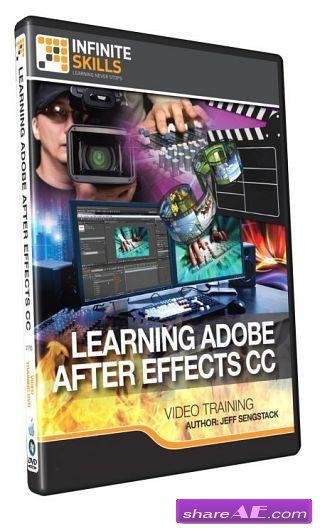
Learning Adobe After Effects CC Training Video (InfiniteSkills)
English | Working Files Included | Audio: aac, 44100 Hz, stereo | Video: h264, yuv420p, 1280x720, 25.00 fps(r) | 2.4 GB
Genre: E-learning
*Updated November 2013* In this Adobe After Effects CC training course, expert author Jeff Sengstack teaches you how to get the most out your post-production effects and compositing with this powerful software from Adobe. Designed for the beginner, you will learn how to use After Effects CC from the ground up, no previous experience is necessary!

fxphd - RTO210: Secrets of Paint and Roto
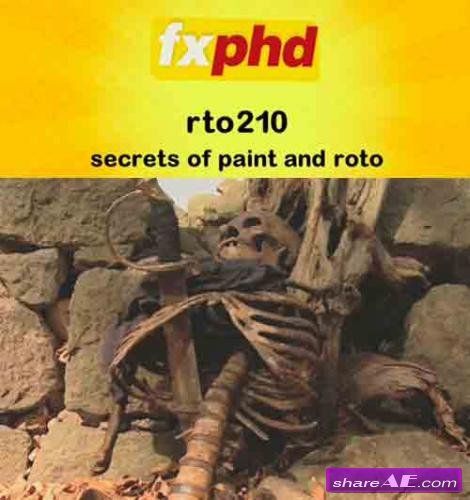
fxphd - RTO210: Secrets of Paint and Roto
English | AVC1 1152×720 | AAC 64 Kbps | 2.73 GB
Genre: E-learning
"We'll fix it in post." No doubt you've heard the phrase before. And while it may get thrown around more than it should, the challenge of 'the fix' often falls to the paint and roto artist. From removing pesky crew members or production rigging in frame, to altering background environments or clothing on actors, we're going to focus on the approaches and techniques of this invisible art using standard tools like After Effects, Photoshop along with supporting apps like Mocha AE and software from The Pixel Farm.

Mograph Techniques : Animating with C4D Effectors (Lynda)

Mograph Techniques : Animating with C4D Effectors (Lynda)
English | 1h 39m | AVC1 960x540 29.97 fps | AAC 96 Kbps 48 KHz | 1.8 GB
Genre: E-learning
Harness the power of the CINEMA 4D MoGraph module to create complex animations with only a couple of keyframes. By stacking multiple MoGraph effectors, you can achieve nice-looking animations quickly and easily, saving you time spent keyframing moves manually. Discover how to change your text on the fly or create iterations of it, while keeping the animation intact. Author EJ Hassenfratz introduces a real-world postproduction workflow, by creating a network bumper promo. This project covers creating 3D text in CINEMA 4D, compositing, and adding final polish to the footage inside of Adobe After Effects.

Building a Rigged Camera Composition in After Effects (Digital Tutors)

Building a Rigged Camera Composition in After Effects (Digital Tutors)
Duration: 3h 38m | Video: AVC (.mp4) 1280x720 15fps | Audio: AAC 32KHz 2ch
Genre: eLearning | Level: Advanced | Language: English
Size: 2.22 GB
In this series of After Effects tutorials, we will learn how to rig a camera using an animated Null object in After Effects.
We will start out by getting a few things set up in the project with importing assets. We then move onto getting the position of the Null object set up. This project execution requires a knowledge of Spatial and Temporal keyframe interpolation, which we go over as we are setting up the animation of the Null object.

Animating a Logo with Particles in After Effects (Digital Tutors)

Animating a Logo with Particles in After Effects (Digital Tutors)
Intermediate | 2h 55m | 1.68 GB | Project Files 172 MB | Software used: After Effects CS6
Genre: eLearning | Working files included | Level: Intermediate | Language: English
In this series of After Effects tutorials, we will learn how to animate a logo using particles and animated videos to reveal and enhance the logo presentation.

Fresh.FX � The Bird � Motion Graphics Training in After Effects (VFXBro)
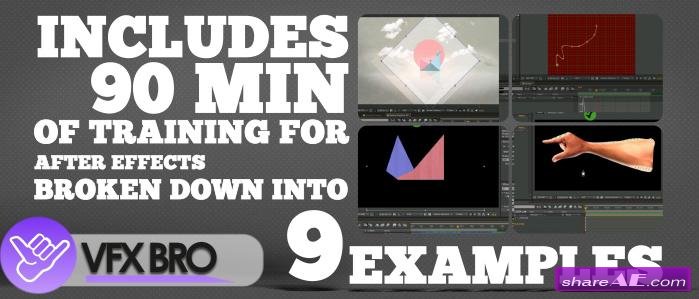
Fresh.FX – The Bird – Motion Graphics Training in After Effects (VFXBro)
2.65 GB | Project Files: Included | Software used: After Effects
Genre: eLearning | Working files included | Level: Intermediate | Language: English

Real World Animations in After Effects (VFXBro)

Real World Animations in After Effects (VFXBro)
80 min | 546.39 MB | Project Files: N/A | Software used: After Effects
Genre: eLearning | Working files included | Level: Intermediate | Language: English
For Beginner and Advanced After Effects Users.
This training thoroughly takes you through the entire process involved in creating a large variety of realistic Real World Animations using the Ted videos and After Effects as a learning platform.

Fresh.FX - After Effects and Cinema 4D Advanced Motion Graphics (VFXBro)
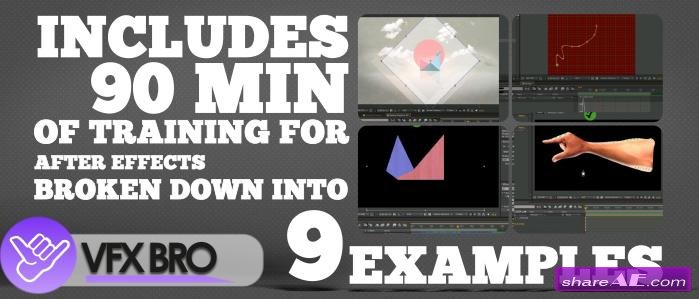
Fresh.FX – After Effects and Cinema 4D Advanced Motion Graphics (VFXBro)
958 MB | Project Files: Included | Software used: After Effects, Cinema 4D
Genre: eLearning | Working files included | Level: Intermediate | Language: English
Learn how to take these motion graphics projects through your entire workflow! Bonus material included!
Learn my entire workflow for creating these motion graphics projects in After Effects. This training helps you with everything from creating the shapes and animations to the look in each video with a step by step process using Adobe After Effects with a few hints from Cinema 4D.

VFX Techniques: Space Scene 02: Compositing in After Effects (Lynda)

VFX Techniques: Space Scene 02: Compositing in After Effects (Lynda)
2h 7m | Video: AVC (.mp4) 1280x720 15fps | Audio: AAC 44KHz 1ch
Genre: eLearning | Working files included | Level: Intermediate | Language: English
What makes a 3D space battle even more spectacular Compositing in Adobe After Effects. Learn to take the render-pass sequences of the spaceship versus asteroid scene you created in part 1 of this series and recombine them in After Effects. Author Lee Lanier shows how to integrate shading and color in your render passes, animate the flames emitting from the spaceship, and create a particle simulation that makes the asteroid explosion seem more realistic. You'll also learn to replicate glows, lens flares, film grain, and camera motion along the way.

Up and Running with Optical Flares (Lynda)

Up and Running with Optical Flares (Lynda)
software: After Effects CS6, CC, Optical Flares XXX | Project Files: Included | 896.64 MB
Genre: eLearning | Level: Beginner | Language: English
Lens flares are ubiquitous. They’re in commercials and promos, TV shows, and feature films. And most of the time, those flares were created with the Optical Flares plugin for After Effects.

Getting Started with After Effects Expressions (Lynda)

Getting Started with After Effects Expressions (Lynda)
Duration: 4h 06m | Video: AVC (.mp4) 960×540 15&30fps | Audio: AAC 48KHz 1ch
Genre: eLearning | Level: Beginner | Language: English
Even if you're not comfortable with scripting or coding, you may still want to take a look at expressions. They are like little scripts that trigger changes to layer properties, and they can save you time, make your work more flexible, and open up new creative possibilities. In this course, motion graphic designer Angie Taylor shows you how to make Adobe After Effects expressions work for you, starting with building expressions with the pick whip. Then she introduces javascript-based math expressions, which allow you to adjust timing and movement, and her favorite "no brainer" expressions, such as property linking and connecting camera focus to layers. Plus, discover how to react to sound, play with color, format text, and link 2D and 3D properties.

After Effects Guru : Working with 3D in C4D Lite (Lynda)
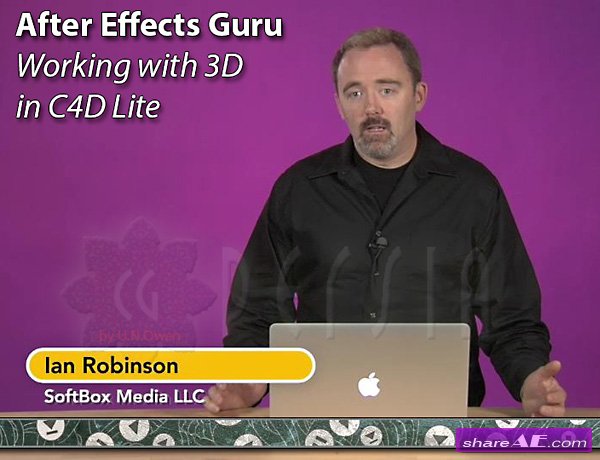
After Effects Guru : Working with 3D in C4D Lite (Lynda)
Intermediate | 1h 29m | 572 MB | Project Files 2 MB | Software used: After Effects CC
Genre: eLearning
After Effects Guru helps you dig deep into advanced After Effects options and techniques. This first installment focuses on the new CINEMA 4D (C4D) Lite plugin-a slimmed down version of MAXON's 3D modeling program offered with After Effects CC-and the exciting ways the two programs integrate.

Taking Your Animations from Amateur to Professional in After Effects (Digital Tutors)
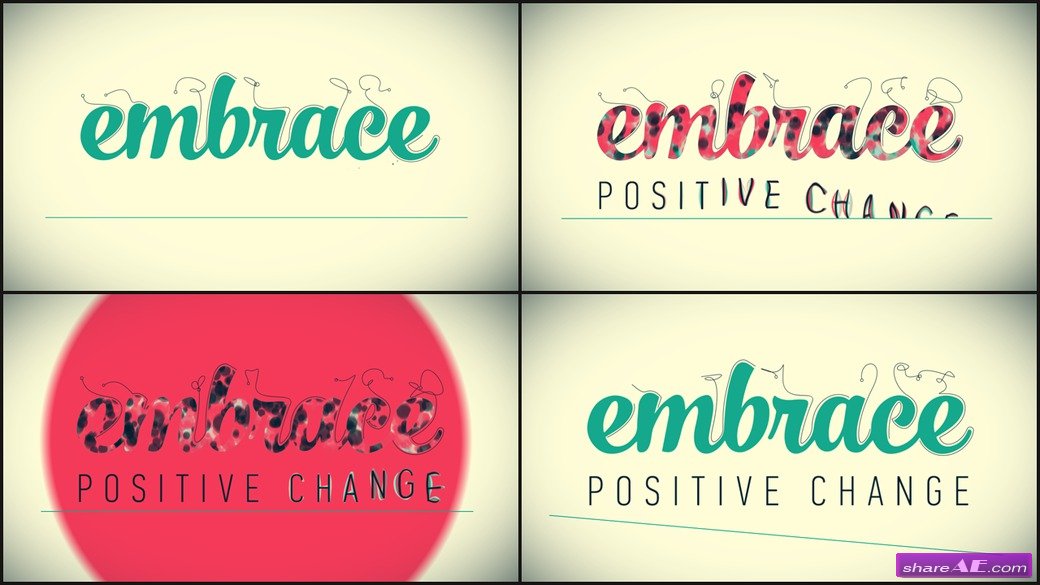
Taking Your Animations from Amateur to Professional in After Effects (Digital Tutors)
English | MPEG4 Video (H264) 1280x720 15fps 1507kbps | MP4 | 621 Mb
Genre: eLearning
In this series of lessons, we will learn how to take a pretty good motion graphics animation and make it an amazing one. This tutorial takes a little bit of a different approach than the way that we normally go about creating something together. We will have an animation that has already been made and go over what is wrong with it or what could be made better. We then start making those changes and refine the animation.

Ray-tracing with Typography in After Effects (Digital Tutors)
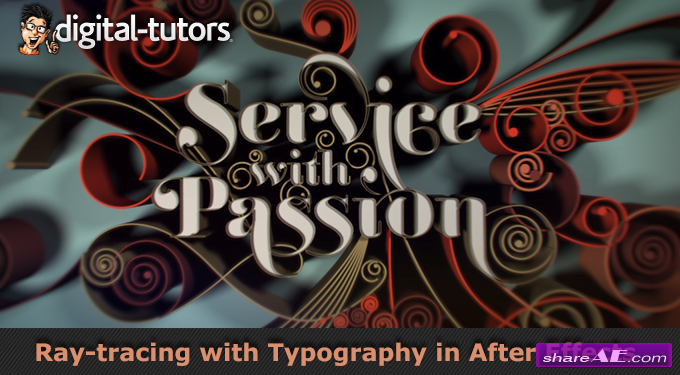
Ray-tracing with Typography in After Effects (Digital Tutors)
English | Team: N/A | .flv | h264, 1280?720, 15.00 fps | aac, 44100 Hz, stereo | 1.27 GB
Genre: eLearning
In this series of After Effects tutorials, we will learn how to use the new Ray-tracing feature in CS6 to create 3D animated typography and shapes.
We begin this tutorial in Illustrator, where we lay the ground work for our image. This creation step contains vital information for how the Illustrator file must be set up for it to work once it has been imported to After Effects. We use a few scripts that speed up our process tremendously for some of the more repetitive and tedious parts of the project.

After Effects CS5 Visual Effects and Compositing Studio Techniques
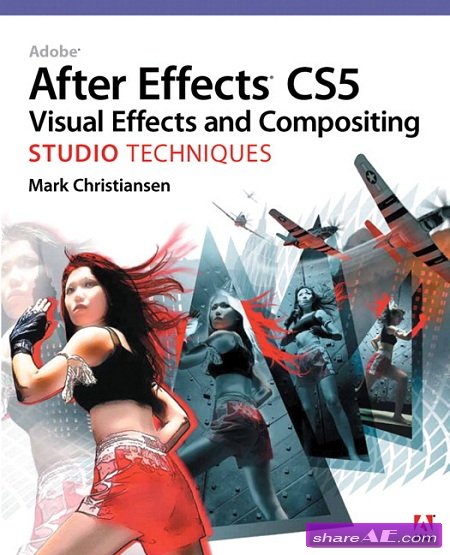
After Effects CS5 Visual Effects and Compositing Studio Techniques | 2.7 Gb
This is the only book on the market to focus exclusively on the creation of visual effects for After Effects users, and is a one-stop resource for anyone who wants in-depth explanations that demystify the realm of visual effects and how they were created, thanks to veteran author Mark Christiansen's friendly and accessible style.

Creating an Animated Typeface in After Effects CC (Digital Tutors)
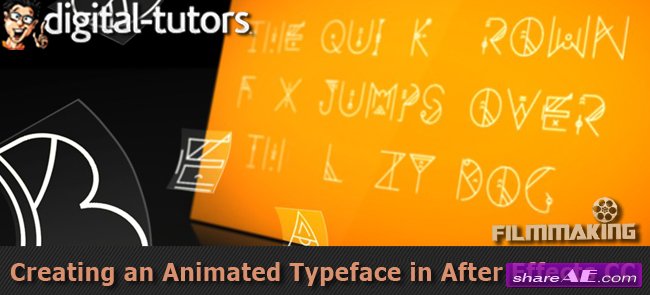
Creating an Animated Typeface in After Effects CC (Digital Tutors)
English | 2h 05m | AVC 1280x720 15 fps | AAC 128 Kbps 44.1 KHz | 246 MB
Software used : After Effects CC 12.2.0.52, Illustrator 17.0.0, Adobe Media Encoder 7.2.0.43, Photoshop 14.0
In this series of tutorials, we will learn the steps for creating an animated typeface. We learn a lot at the beginning of the course on how to take the freshly designed typeface in Illustrator, and prepare it for animation in After Effects. This is one of the most valuable parts of the course, because knowing how to properly prepare your files will save lots of time in the end.

Text Design for Video (Tuts+ Premium)
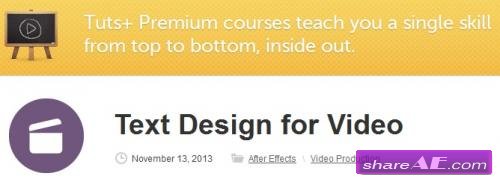
Text Design for Video (Tuts+ Premium)
Author: Jordy Vandeput | Size: 1.73 GB
Genre(s): E-Learning
Lower thirds, opening titles or ending credits, it’s more then just text, it has to fit in with your film project. And not only the font, but there is a lot we can do to design such titles. Going from 3D text, text animation, colors, motion tracking, etc. In this course you will a very creative part, but also a technical part to understand how we need to handle those titles.

Cinematic Effects in After Effects (Tuts+ Premium)
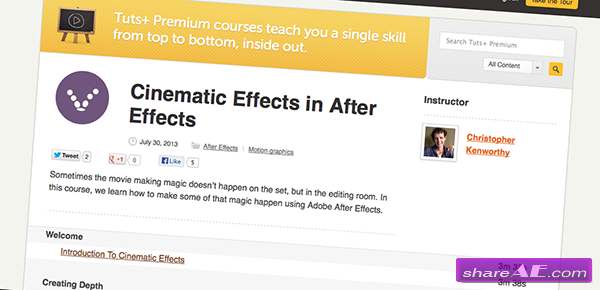
Cinematic Effects in After Effects (Tuts+ Premium)
English | Audio: aac, 44100 Hz, stereo | Video: h264, yuv420p, 1280x720, 24.00 fps | 2.36 GB
Genre: Video Training
Sometimes the movie making magic doesn’t happen on the set, but in the editing room. In this course, we learn how to make some of that magic happen using Adobe After Effects.

Advanced Motion Graphics (Tuts+ Premium)
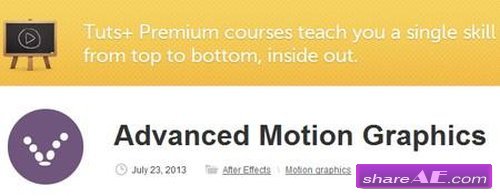
Advanced Motion Graphics (Tuts+ Premium)
English | 2 hours | AVC1 1280x720 30 fps | AAC 128 Kbps 44.1 KHz | 1.79 GB
Genre: eLearning | Level: Beginner
One of the best ways to add polish and flare to your videos are motion graphics. But doing that using Adobe After Effects takes special skills. Fortunately, we’ve got that covered.

Mograph Techniques : Retiming and Tracking Footage (Lynda)
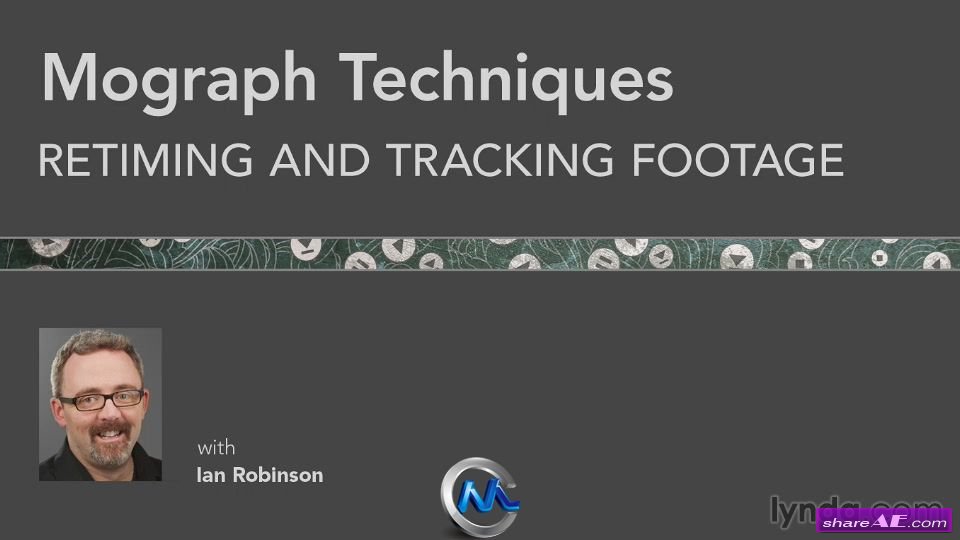
Mograph Techniques : Retiming and Tracking Footage (Lynda)
Intermediate | 2h 46m | 1.20 GB | Project Files 622 MB | Software used: After Effects CS6, CC, CINEMA 4D R13, R14
Learn to add motion graphics and color effects to your footage, and retime the results. Author Ian Robinson starts with isolating and building the base composition and tracking the footage with mocha AE, and then integrates motion graphics that reinforce the narration. He also shows how to color correct and retime your composite, whether it includes media shot at normal frame rates or over and undercranked footage.

Logo Animation for Motion Designers in After Effects (Digital Tutors)

Logo Animation for Motion Designers in After Effects (Digital Tutors)
Intermediate | 4h 02m | 2.25 GB | Project Files | Software used: After Effects 12.0.2.52
In this set of tutorials, we’ll go through the process of animating three logos in After Effects. Logo animations can be difficult to create without the proper preparation in the program they were originally designed in, so we take the first few lessons of the course to split apart the assets in Illustrator. This way, when they’re imported to After Effects, we have a much easier time animating them. We learn techniques for using the Puppet tool and some of the challenges that come along with that tool. We also use expressions and sliders as well as some parenting chains to create a paper-doll style rig. Each of the three logos present a unique challenge, and have lots of different techniques to cover so that when you’re faced with a logo to animate on your own, you’ll be ready for anything. By the end of this course, you’ll have a great understanding of the methods for animating 2D logos and what it takes to give them realistic movements. If you’re serious about adding logo animations to your motion design body of work, this course is a must-watch.

Creating Motion Graphics with After Effects, Fourth Edition : Essential and Advanced Techniques
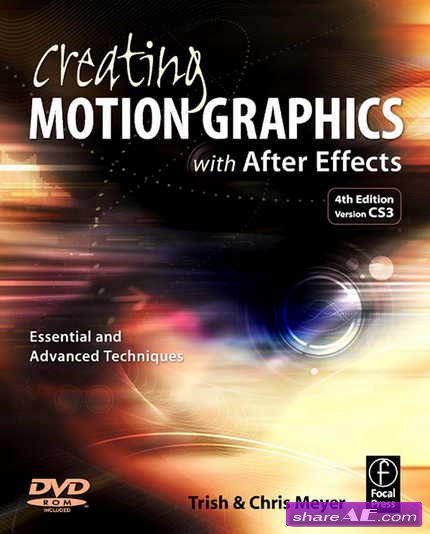
Creating Motion Graphics with After Effects, Fourth Edition : Essential and Advanced Techniques
English | Fo.cal Pr.ess 2007; 4th edition | PDF & DVD | ISBN-10: 0240810104 704 pages | AVC1 880x660 | MP3 128 Kbps | 22.8 MB eBook + 3.61 GB DVD
Genre: Video Training
Trish and Chris Meyer share fifteen years of real-world film and video production experience inside the critically acclaimed Creating Motion Graphics with After Effects. More than a step-by-step review of the features in After Effects, you will learn how the program thinks so that you can realize your own visions more quickly and efficiently. This full-color book is jammed full of tips, gotchas, and sage advice that will help you survive whatever your next project throws at you.

Motion Graphics for Video Editors : Creating Animated Logos (Lynda)

Motion Graphics for Video Editors : Creating Animated Logos (Lynda)
English | Mar 20, 2014 | Audio: aac, 44100 Hz, stereo | Video: h264, yuv420p, 1280x720, 29.97 fps(r) | 1.47 GB
Genre: E-learning
Everybody wants an animated logo these days, which is great news for freelance video editors. But what if you're new to motion graphics? Motion Graphics for Video Editors breaks the workflow down into easily understandable chunks, showing how to use the tools most video editors already have—in Adobe Creative Cloud—to complete basic motion graphics tasks. In this course, Rich Harrington introduces a few different ways to get and prep logos that are the right format and resolution, and use Photoshop or Illustrator to convert the files into layered images that are ready to animate. The real work then takes place in After Effects, where Rich shows how to animate the logo and add reflections, cast shadows, patterns, texture, and glows that will impress your future clients.

Motion Graphic Music Videos: The Work of Scott Pagano (Lynda)

Motion Graphic Music Videos: The Work of Scott Pagano (Lynda)
English | 37 mins | AVC1 1280x720 29.970 fps | AAC 128 Kbps 44.1 KHz | 704 MB
Genre: eLearning | Level: Appropriate for all
In this Start to Finish documentary, Scott Pagano, head of LA design studio Neither-Field, walks us through the cinematic, motion-based music video he designed for electronic music group the M Machine. Taking inspiration from Fritz Lang's classic film of the same name, Metropolis Pt. II takes you on a path to the beating "heart" of a city, punctuated by moments that rise and fall with the music. Scott explains how he constructed the buildings using Maya's particle system, designed the mechanical vines that guide the viewer along, and built the mechanized human figure at the city's center, which explodes to reveal its own inner workings.

Mograph Techniques: Shape Animation in After Effects (Lynda)

Mograph Techniques: Shape Animation in After Effects (Lynda)
There are some big advantages to using shape layers in After Effects: precise, fast rendering; compatibility with Illustrator; and smaller file sizes. Their vector quality means the artwork can be scaled to any size while remaining crisp and sharp. And they work with third-party effects and support layer styles. Take a deep dive and explore how to use the shape tools to communicate ideas in an uncluttered way and make complex animations simple. Eran Stern shows how to create custom wipe animations, use mathematical operations to animate shapes and paint them in over time, and morph between vector shapes.

Mograph Techniques: Physics Simulations in After Effects (Lynda)
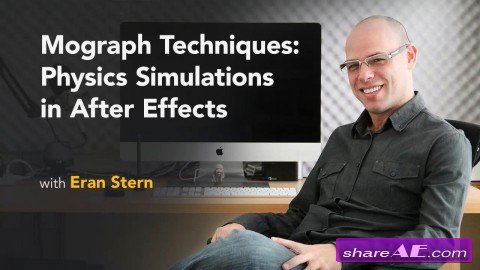
Mograph Techniques: Physics Simulations in After Effects (Lynda)
English | 2h 00m | AVC1 1280x720 29.970 fps | AAC 128 Kbps 44.1 KHz | 338 MB
Genre: eLearning | Level: Intermediate
Explore how to create complex physical animations inside After Effects using Newton (a third-party plugin) and the Connect Layers (a free script). This project-based course covers a few specific and popular types of effects, such as letters suspended from strings and connected, randomized spheres. Artist Eran Stern shows how to connect any type of element together in a complex 3D array of strings and work with different dynamic simulations in order to create Dormant and Collision as well as Staggering and Kinematic animation types.