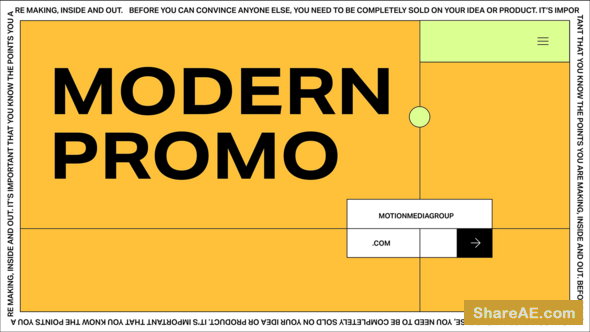FXPHD - MOG213 Graphical Angles for Motion Design
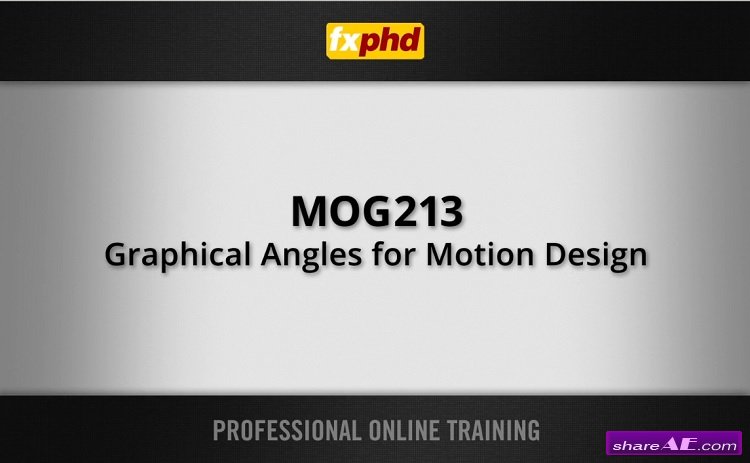
FXPHD - MOG213 Graphical Angles for Motion Design
10 Classes | English | .MP4 | 2.6 GB
This course, taught by Mark Bowey, is about creating graphical and typographical motion sequences, which are designed to slot in over pre-shot cuts from a short film. So the graphics and live action really merge together to make stunning visual sequences.
We'll look at generating ideas and style frames to create complimentary and additive graphical moments to overlay onto the footage, as well as choices for typefaces and moods, and blocking-in the sequences with the existing footage. Through AE we'll add particles and flares and other graphical elements three major sequences, plus a host of other typo tricks and looks…
Professor Mark Bowey has a long track record as an Art Director and visual stylist working on features, broadcast design, and even installation projects.
Topic include:
- Class 1: Project One- an InfoGraphics intro sequence. Creative ideas: all the things we need to put in at the very beginning- before we do too much on-screen work, the ideas, and getting a good angle. This part covers coming up with concepts and research, as well as style framing for proposals- and style positioning. In this first example we will also give out some footage to start this first project.
- Class 2: Working up the ideas, selecting the best approach and working on the typo for the InfoGraphics sequence. This will also cover typographical choices, and how to and what needs to be generated in terms of content that can be cleared for commercial usage.
- Class 3: Completing this first InfoGraphics sequence, building up typographical layers in 3D and with particles and flares.
- Class 4: Project Two- an organic 'curtain' of data defining and framing the scene. This is a very typographic motion sequence, with many layers. Again, we will first style frame and come up with ideas for feels and Font choices- showing how visually different the look and effect can be just by changing the typographical approach. Then we will prepare this AE sequence, and give out footage for this segment.
- Class 5: Introducing Eddie and 'hero' typographic sequences.
- Class 6: Continuing the hero typographic branding for Eddie.
- Class 7: Continuing on the 'curtain' or wall of data- working with particles and flares, and developing depth in the scene, and looking at any adjustments from inception of brief and style frames to completion.
- Class 8: Completion of the data wall sequence and looking at any adjustments from inception of brief and style frames to completion, as well as at other student's solutions.
- Class 9: Mixture of other graphical effects and sequences and typography- making fresh looking titles using space and timing to make typo titles really sing.
- Class 10: Polishing last week's spot with tweaks to Particular, applying them to the Eddie dust shot, and the recap... Final presentation of work on the projects.
info: http://www.fxphd.com/fxphd/courseDetails.php?idCourse=434&v=popupDownload - From Prefiles.com
Download - From Rapidgator.net
Download - From turbobit.net

TO WIN USERS: If password doesn't work, use this archive program: WINRAR 5.50 and extract password protected files without error.
Related Posts
-
 FXPHD � C4D215 Marvelous Motion Graphics with Cinema 4D
FXPHD – C4D215 Marvelous Motion Graphics with Cinema 4D Software used: Cinema 4D R15 |...
FXPHD � C4D215 Marvelous Motion Graphics with Cinema 4D
FXPHD – C4D215 Marvelous Motion Graphics with Cinema 4D Software used: Cinema 4D R15 |...
-
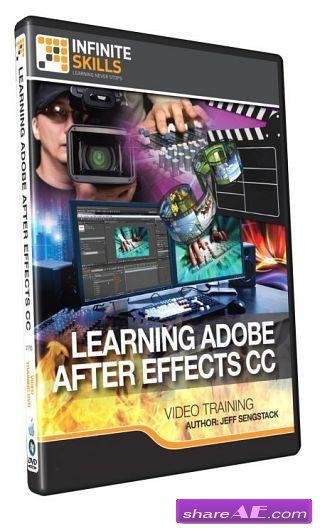 Learning Adobe After Effects CC Training Video (InfiniteSkills)
Learning Adobe After Effects CC Training Video (InfiniteSkills) English | Working Files Included |...
Learning Adobe After Effects CC Training Video (InfiniteSkills)
Learning Adobe After Effects CC Training Video (InfiniteSkills) English | Working Files Included |...
-
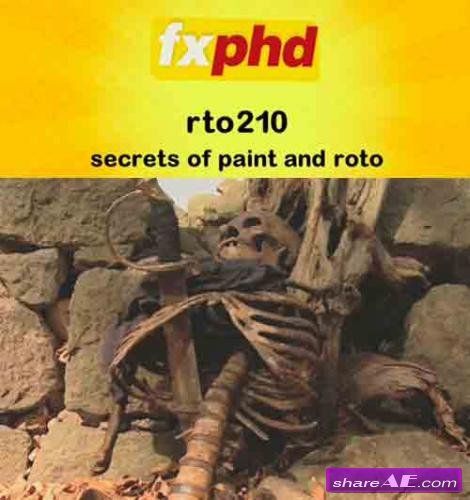 fxphd - RTO210: Secrets of Paint and Roto
fxphd - RTO210: Secrets of Paint and Roto English | AVC1 1152×720 | AAC 64 Kbps | 2.73 GB...
fxphd - RTO210: Secrets of Paint and Roto
fxphd - RTO210: Secrets of Paint and Roto English | AVC1 1152×720 | AAC 64 Kbps | 2.73 GB...
-
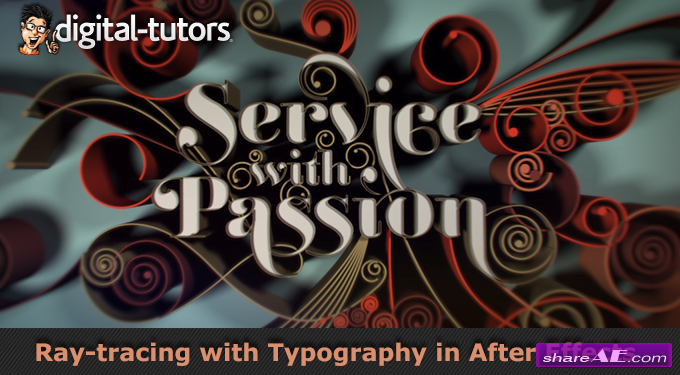 Ray-tracing with Typography in After Effects (Digital Tutors)
Ray-tracing with Typography in After Effects (Digital Tutors) English | Team: N/A | .flv | h264,...
Ray-tracing with Typography in After Effects (Digital Tutors)
Ray-tracing with Typography in After Effects (Digital Tutors) English | Team: N/A | .flv | h264,...
-
 Animation For Film Create Eye-Catching Title Sequences (Skillshare)
Animation For Film Create Eye-Catching Title Sequences (Skillshare) 3 Video Lessons | Level:...
Animation For Film Create Eye-Catching Title Sequences (Skillshare)
Animation For Film Create Eye-Catching Title Sequences (Skillshare) 3 Video Lessons | Level:...