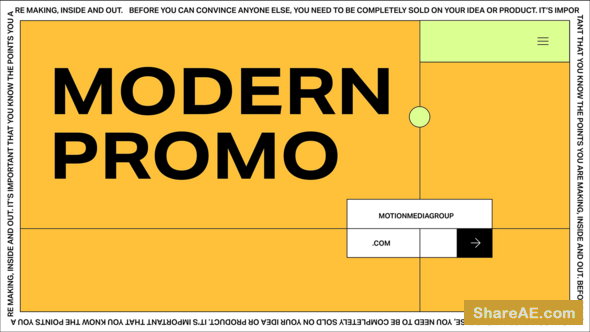3D Typography in After Effects (Lynda)

3D Typography in After Effects (Lynda)
5h 10m | Intermediate | Jul 17, 2014 | 1.15 GB
There are many options for creating 3D text in After Effects, including After Effects' own ray-traced 3D feature, third-party plugins, scripts, and now CINEMA 4D Lite. But which one is best for you?
In this course, motion graphics veteran Eran Stern discusses the options and their pros and cons. He'll also compare 2D and 3D typography, and discuss techniques to ensure your work looks great and your message is clear. Plus, learn about tools that behave like subsoftware inside After Effects, allowing you to create stunning 3D text faster than ever before. From built-in tools to advanced third-party plugins, such as Element 3D, BCC Units, and Invigorator Pro, this is your chance to find out which one suits your needs and budget.
Topics include:
- Why good typography matters in motion graphics
- Creating faux 3D and pseudodepth
- Using the ray-traced 3D renderer
- Extruding text in C4D Lite
- Working with BCC Units 3D Objects, Invigorator Pro, and Element 3D
info: http://www.lynda.com/BorisFX-tutorials/3D-Typography-After-Effects/167565-2.htmlDownload - From Prefiles.com
Download - From Rapidgator.net
Download - From turbobit.net

TO WIN USERS: If password doesn't work, use this archive program: WINRAR 5.50 and extract password protected files without error.
Related Posts
-
 After Effects CC Essential Training (Lynda)
After Effects CC Essential Training (Lynda) Duration: 11h 43m | Video: AVC (.mp4) 1280x720 15fps |...
After Effects CC Essential Training (Lynda)
After Effects CC Essential Training (Lynda) Duration: 11h 43m | Video: AVC (.mp4) 1280x720 15fps |...
-
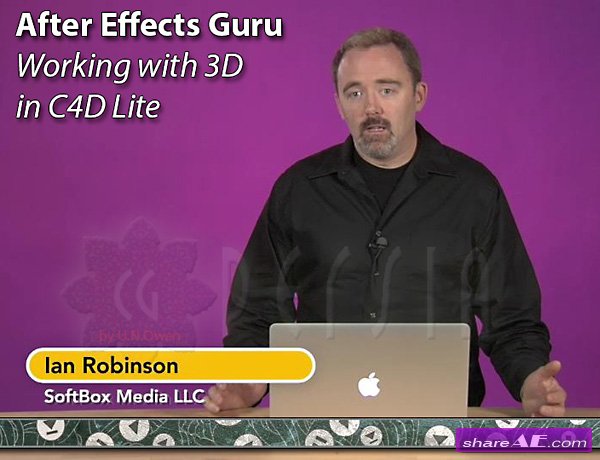 After Effects Guru : Working with 3D in C4D Lite (Lynda)
After Effects Guru : Working with 3D in C4D Lite (Lynda) Intermediate | 1h 29m | 572 MB | Project...
After Effects Guru : Working with 3D in C4D Lite (Lynda)
After Effects Guru : Working with 3D in C4D Lite (Lynda) Intermediate | 1h 29m | 572 MB | Project...
-
 Motion Graphics for Video Editors : Creating Animated Logos (Lynda)
Motion Graphics for Video Editors : Creating Animated Logos (Lynda) English | Mar 20, 2014 | Audio:...
Motion Graphics for Video Editors : Creating Animated Logos (Lynda)
Motion Graphics for Video Editors : Creating Animated Logos (Lynda) English | Mar 20, 2014 | Audio:...
-
 Mograph Techniques: Creating a Sports Bumper (Lynda)
Mograph Techniques: Creating a Sports Bumper (Lynda) 2h 26m |Intermediate | May 30, 2014 Genre:...
Mograph Techniques: Creating a Sports Bumper (Lynda)
Mograph Techniques: Creating a Sports Bumper (Lynda) 2h 26m |Intermediate | May 30, 2014 Genre:...
-
 After Effects Guru: Animating Typography (Lynda)
After Effects Guru: Animating Typography (Lynda) Duration: 1h 53m | Video: AVC (.mp4) 1280x720...
After Effects Guru: Animating Typography (Lynda)
After Effects Guru: Animating Typography (Lynda) Duration: 1h 53m | Video: AVC (.mp4) 1280x720...