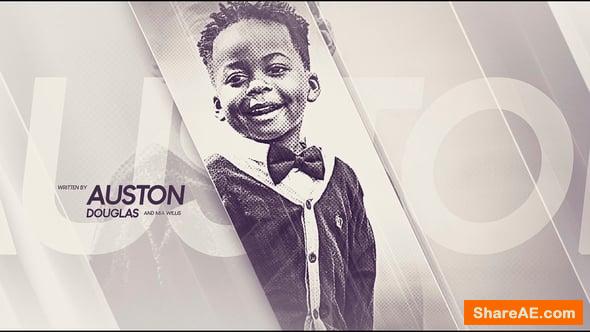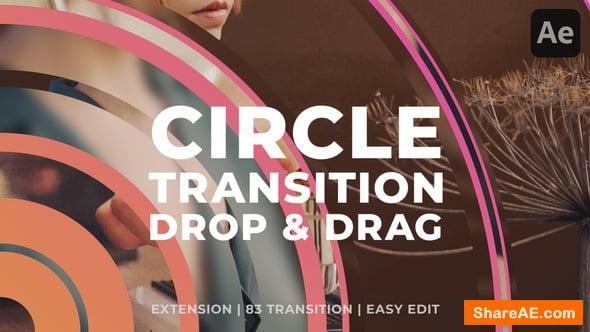Taking Your Animations from Amateur to Professional in After Effects (Digital Tutors)
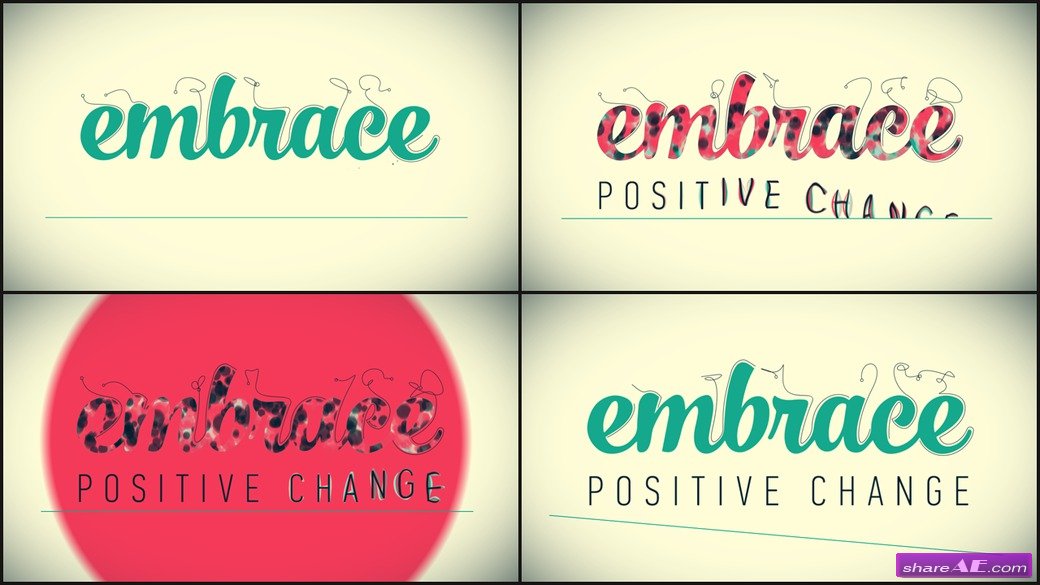
Taking Your Animations from Amateur to Professional in After Effects (Digital Tutors)
English | MPEG4 Video (H264) 1280x720 15fps 1507kbps | MP4 | 621 Mb
Genre: eLearning
In this series of lessons, we will learn how to take a pretty good motion graphics animation and make it an amazing one. This tutorial takes a little bit of a different approach than the way that we normally go about creating something together. We will have an animation that has already been made and go over what is wrong with it or what could be made better. We then start making those changes and refine the animation.
This course is perfect for you if you are wanting to create your demo reel but you know that you have a few pieces that need a little polish before you're ready to show them off. By the end of this training, you will have learned how to take any mediocre motion graphic pieces that you have made, apply the principles that you learn in this course, and make the animation stand out from the crowd.
1. Introduction and project overview - 00:49
2. Using masks to refine a text write-on effects - 13:42
3. Avoiding predictable animations by correcting twinning - 13:49
4. Fixing twinning in other areas of the animation - 10:21
5. Avoiding all linear keyframes by creating contrast in motion - 11:12
6. Putting the principle of follow through into action - 17:15
7. Adding recoil to the falling parts of our animation - 15:12
8. Adding anticipation to the line and the text - 06 :35
:35
9. Using lens effects and scale to take the animation from flat to polished - 11:16
Extras. Info: After Effects CC 12.1.0.168
info: http://www.digitaltutors.com/tutorial/1462Download - From Prefiles.com

TO WIN USERS: If password doesn't work, use this archive program: WINRAR 5.50 and extract password protected files without error.
Taking, Your, Animations, from, Amateur, Professional, After, Effects, Digital Tutors
Related Posts
-
 Digital Anarchy Flicker Free v1.0.1 For After Effects and Premiere Pro
Digital Anarchy Flicker Free v1.0.1 for AE and Pr Flicker Free v1.0 - Deflicker Time Lapse, Slow...
Digital Anarchy Flicker Free v1.0.1 For After Effects and Premiere Pro
Digital Anarchy Flicker Free v1.0.1 for AE and Pr Flicker Free v1.0 - Deflicker Time Lapse, Slow...
-
 Making It Look Great Full 10 Collection & Movie Type for C4D (MotionWork)
Making It Look Great Full 10 Collection & Movie Type for C4D (MotionWork) 10 Volume Training...
Making It Look Great Full 10 Collection & Movie Type for C4D (MotionWork)
Making It Look Great Full 10 Collection & Movie Type for C4D (MotionWork) 10 Volume Training...
-
 Flash Fx - Animation Pack - Motion Graphic (Videohive)
Flash Fx - Animation Pack Videohive - Free Download Motion Graphic Templates AEP + Photo PNG +...
Flash Fx - Animation Pack - Motion Graphic (Videohive)
Flash Fx - Animation Pack Videohive - Free Download Motion Graphic Templates AEP + Photo PNG +...
-
 Grunge Pack 1.0 - After Effects Project And Motion Graphic (DropDrop)
Grunge Pack 1.0 - After Effects And Motion Graphic (DropDrop) After Effects And MOV Motion File |...
Grunge Pack 1.0 - After Effects Project And Motion Graphic (DropDrop)
Grunge Pack 1.0 - After Effects And Motion Graphic (DropDrop) After Effects And MOV Motion File |...
-
 Motion Shapes Vol.2 - Motion Graphic (Videohive)
Motion Shapes Vol.2 Videohive - Free Download Motion Graphic Templates Video Encoding...
Motion Shapes Vol.2 - Motion Graphic (Videohive)
Motion Shapes Vol.2 Videohive - Free Download Motion Graphic Templates Video Encoding...