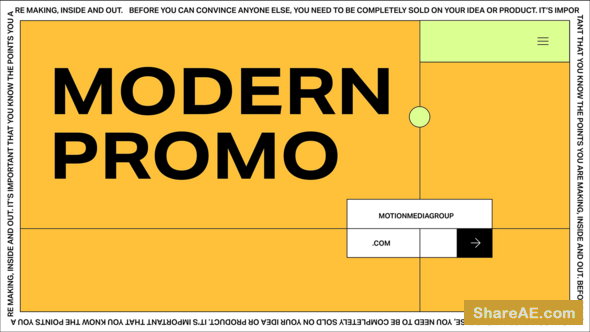Trokinetic Typography - After Effects Project (Videohive)

Trokinetic Typography Videohive - Free Download After Effects Templates
After Effects CS5, CS5.5, CS6 | 1920x1080 | mov, Video Tutorial | 319 Mb

Flying Slideshow - After Effects Project (Videohive)

Flying Slideshow Videohive - Free Download After Effects Templates
After Effects CS4, CS5, CS5.5, CS6, CC | 1920x1080 | Video Tutorial | 106 Mb

Broadcast Design News Opener 3445978 - After Effects Project (Videohive)

Broadcast Design News Opener 3445978 Videohive - Free Download After Effects Templates
After Effects CS4, CS5, CS5.5, CS6 | 1920x1080 | mov | 505 Mb

Shapes Opener - After Effects Project (Videohive)

Shapes Opener Videohive - Free Download After Effects Templates
After Effects Version CS5, CS5.5, CS6 | 94 MB

Party Opener Ibiza Calling - After Effects Project (Videohive)

Party Opener Ibiza Calling Videohive - Free Download After Effects Templates
After Effects CS5, CS5.5, CS6, CC | 1920x1080 | mov | 26 Mb
This project can be used in many ways: to promote party, party opening, club promotions, music festivals, travel destinations and many other things.

Compositing Masterclass (Tuts+ Premium)

Compositing Masterclass (Tuts+ Premium)
English | April 14, 2014 | 1.34 GB
.MP4 | Audio: aac, 44100 Hz, stereo | Video: h264, yuv420p, 1280x720, 23.98 fps(r)
Compositing is the process of combining images or videos together to create a convincingly unified end result. In this course, you’ll master compositing techniques with professional masking tools, advanced blend modes, and more. As you learn, you’ll work through real projects, such as creating a UFO scene.

The Ultimate Guide to Kinetic Type in After Effects (Skillshare)
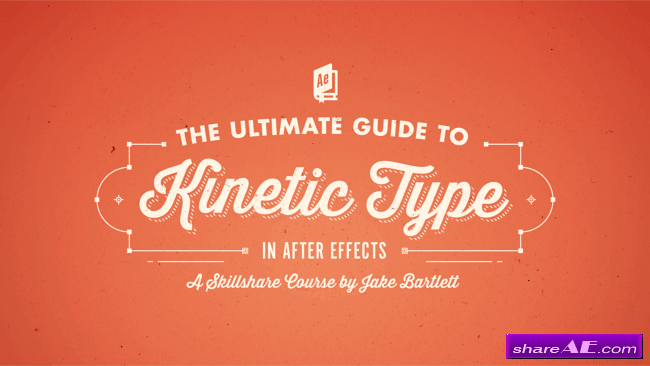
The Ultimate Guide to Kinetic Type in After Effects (Skillshare)
10 Video Lessons | Level: Intermediate | School : Design | 283 MB
Lyric videos, kinetic movie quotes, animated logos: you see them everywhere. You want to be able to make your own sick kinetic text animation but you don’t know the first place to start. Well look no further my friends, you’ve just discovered The Ultimate Guide to Kinetic Type in After Effects!
Complete this course and you’ll learn how to layout and animate text synchronized to an audio track in creative and completely customized ways. While this is an introductory course, you should have a basic understanding of Adobe After Effects’ user interface and functionality. Every step will be clearly explained in each video, but we won’t be spending a lot of time learning how to do basic functions.

Simple Character Lip Sync (Skillshare)
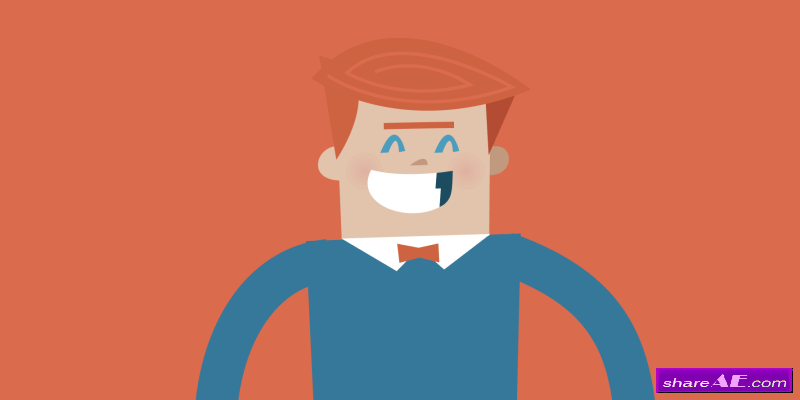
Simple Character Lip Sync (Skillshare)
9 Video Lessons | Level: Intermediate | School ; Design | 157 MB
Breathe life into your animated characters by giving them a voice! In this animation class, you will build on your simple animation knowledge and put words and dialogue into your characters' mouths. I'll walk you through a simple process in which you'll learn to rig a simple talking character for animation.
I'll briefly cover simple character illustration before creating the various mouth shapes characters will need. Then, once we import the character into After Effects, I'll teach you a simple way to have them lip sync to dialogue in a quick and effective way.

Simple Character Animation (Skillshare)

Simple Character Animation (Skillshare)
6 Video Lessons | Level: Intermediate | School: Design | 115 MB
Bring simple characters to life! Animation is the future of design and an important next step in expanding your design skill set. In this class, I'll walk you through a simple process where you'll learn to build and rig a simple character for animation and share it as a gif!
This Skillshare class is going to break down the process of character animation for you. I will cover simple character creation and animation techniques from design and rigging, through to simple walk cycle animation. You will learn about shape layers, paths, masks, key framing and key frame velocity – and how to apply them to your animations.

Introduction to Adobe After Effects - Getting Started with Motion Graphics (Skillshare)
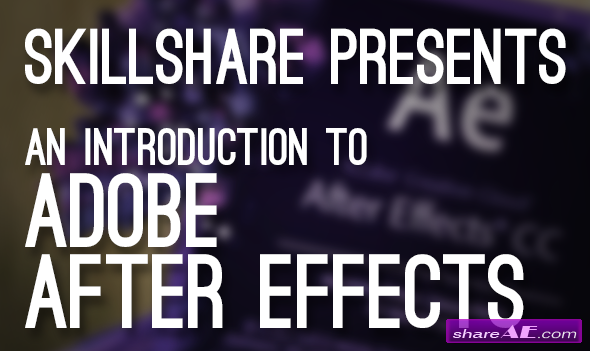
Introduction to Adobe After Effects - Getting Started with Motion Graphics (Skillshare)
English | AVC1 640x360 25 fps | AAC 128 Kbps 44.1 KHz | 262 MB
Genre: eLearning | Level: Beginner
After Effects is the leading professional motion graphics and visual effects software. Never used it before? Interested in getting started? With this class, you'll learn your way around the program and the core functionality that matters to your work–now or in the future.
We'll cover the fundamental building blocks of After Effects in a way that's useful to every student and enthusiast, whether you're interested in become full-time motion graphics designer, starting a new hobby, or even giving creative direction to someone else operating the program.

Animation For Film Create Eye-Catching Title Sequences (Skillshare)

Animation For Film Create Eye-Catching Title Sequences (Skillshare)
3 Video Lessons | Level: Beginner | School : Design | 430 MB
Related Subjects: Animation, Film, Motion Graphics, Adobe After Effects, Post Production
Ever wanted to add great animated titles to your film projects? Whether you are making a short film or just some home movies, motion graphics and simple animations can help bring your quality of work to the next level.
This class is for anyone who wants to create, engage, and have fun with the art of "The Animated Title Sequence."

Mograph Techniques: Creating a Flat Vector look using C4D and After Effects (Lynda)

Mograph Techniques: Creating a Flat Vector look using C4D and After Effects (Lynda)
1h 43m | Intermediate | Apr 23, 2014 | 305 MB
Creating flat vector-based artwork that moves along the X, Y, and Z planes is a fun and beautiful way to give an animated infographic style and energy. You can mimic this 2D look with a 3D animation-like feel using the power of CINEMA 4D and After Effects combined. Artist Eran Stern shows mograph artists how to achieve this simple style of rendering using a series of project-based examples: a sophisticated particle reaction, a complex DNA chain sequence, a button, and a coin animation.

Introduction to 3D in After Effects (Digital Tutors)

Introduction to 3D in After Effects (Digital Tutors)
1h 9m | Level : Beginner | Project Files Included | 369 MB | Software used : After Effects CC 12.0
In this tutorial, we will explore many of the 3D features available in Adobe After Effects.
We will start by taking 2D layers and converting them to 3D, which unlocks new attributes and adjustable properties. We'll create lights and shadows in our 3D world and we'll go over how we can create a 3D camera and manipulate it manually or by creating rigs that control movement and focus. We'll finish by learning about the Ray-traced 3D renderer and the features that you can utilize using ray-traced such as shape layer and text extrusion, bending footage, reflection and transparency.

Creating a Watercolor Painting Effect in After Effects (Digital Tutors)
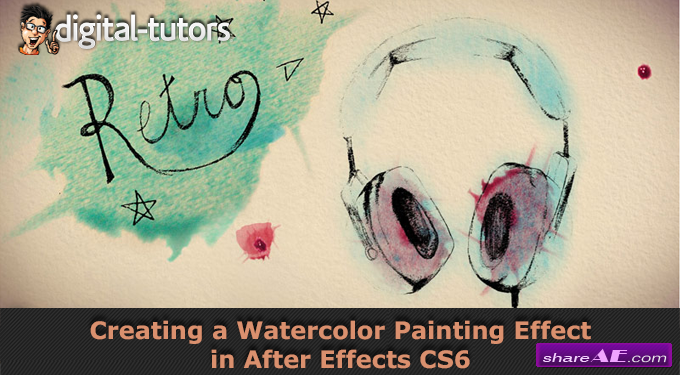
Creating a Watercolor Painting Effect in After Effects (Digital Tutors)
English | .mp4 H.264, 1280x720, 2000 Kbps, 25 fps | AAC LC, 44 KHz, 128 Kbps, 2ch | 1.2 GB
Intermediate | 3h 15m | Project Files 56 MB | Required Software: After Effects CS6
In this series of After Effects tutorials, we will talk about the steps we take to create this watercolor painting effect project. We begin by using a simple masking technique to reveal the text and drawings that interact with our watercolor paintings. We talk about some of the more technical and tricky aspects of getting this write-on effect looking perfect and all throughout the course, we implement the technique in new and different ways.

Through Glass Logo - After Effects Project (Videohive)

Through Glass Logo Videohive - Free Download After Effects Templates
After Effects CS5, CS5.5, CS6 | 1920x1080 | mov | 648 Mb