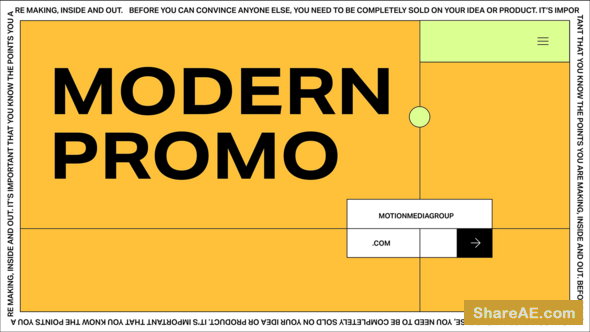ShareAE » Tutorials » Mograph Techniques: Creating a Flat Vector look using C4D and After Effects (Lynda)
Mograph Techniques: Creating a Flat Vector look using C4D and After Effects (Lynda)
11-06-2014, 05:17 | Category: Tutorials

Mograph Techniques: Creating a Flat Vector look using C4D and After Effects (Lynda)
1h 43m | Intermediate | Apr 23, 2014 | 305 MB
Creating flat vector-based artwork that moves along the X, Y, and Z planes is a fun and beautiful way to give an animated infographic style and energy. You can mimic this 2D look with a 3D animation-like feel using the power of CINEMA 4D and After Effects combined. Artist Eran Stern shows mograph artists how to achieve this simple style of rendering using a series of project-based examples: a sophisticated particle reaction, a complex DNA chain sequence, a button, and a coin animation.
Topics include:
- Creating clones
- Adding materials and versioning
- Cloning, repeating, and stepping
- Animating the camera
- Matching elements to the animation
- Compositing elements
info: http://www.lynda.com/After-Effects-tutorials/Mograph-Techniques-Creating-Flat-Vector-look-using-C4D-After-Effects/155268-2.html
Right now ! Sign up for a "FREE TRIAL" on Prefiles.com For Fast Download !!
Download - From Prefiles.com
Download - From Rapidgator.net
Download - From Prefiles.com
Download - From Rapidgator.net

TO MAC USERS:If password doesn't work, use this archive program: The Unarchiver and extract password protected files without error.
TO WIN USERS: If password doesn't work, use this archive program: WINRAR 5.50 and extract password protected files without error.
TO WIN USERS: If password doesn't work, use this archive program: WINRAR 5.50 and extract password protected files without error.
Mograph, Techniques, Creating, Flat, Vector, look, using, After, Effects, Lynda
Related Posts
-
 Making It Look Great Full 10 Collection & Movie Type for C4D (MotionWork)
Making It Look Great Full 10 Collection & Movie Type for C4D (MotionWork) 10 Volume Training...
Making It Look Great Full 10 Collection & Movie Type for C4D (MotionWork)
Making It Look Great Full 10 Collection & Movie Type for C4D (MotionWork) 10 Volume Training...
-
 Flat Corporate Motion Design - After Effects Project (Videohive)
Flat Corporate Motion Design - Free Download After Effects Templates After Effects CS5, CS5.5, CS6,...
Flat Corporate Motion Design - After Effects Project (Videohive)
Flat Corporate Motion Design - Free Download After Effects Templates After Effects CS5, CS5.5, CS6,...
-
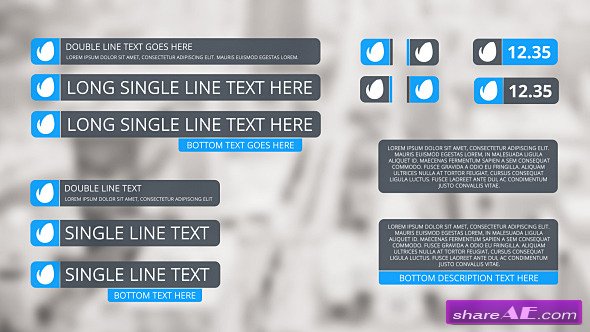 Flat Slide Lower Thirds - After Effects Project (Videohive)
Flat Slide Lower Thirds Videohive - Free Download After Effects Templates After Effects CS3, CS4,...
Flat Slide Lower Thirds - After Effects Project (Videohive)
Flat Slide Lower Thirds Videohive - Free Download After Effects Templates After Effects CS3, CS4,...
-
 Grunge Pack 1.0 - After Effects Project And Motion Graphic (DropDrop)
Grunge Pack 1.0 - After Effects And Motion Graphic (DropDrop) After Effects And MOV Motion File |...
Grunge Pack 1.0 - After Effects Project And Motion Graphic (DropDrop)
Grunge Pack 1.0 - After Effects And Motion Graphic (DropDrop) After Effects And MOV Motion File |...
-
 3D Presentation Slideshow - After Effects Project (Videohive)
3D Presentation Slideshow - After Effects Project (Videohive) After Effects CS5 | 1920x1080 | 387...
3D Presentation Slideshow - After Effects Project (Videohive)
3D Presentation Slideshow - After Effects Project (Videohive) After Effects CS5 | 1920x1080 | 387...