Creating a Watercolor Painting Effect in After Effects (Digital Tutors)
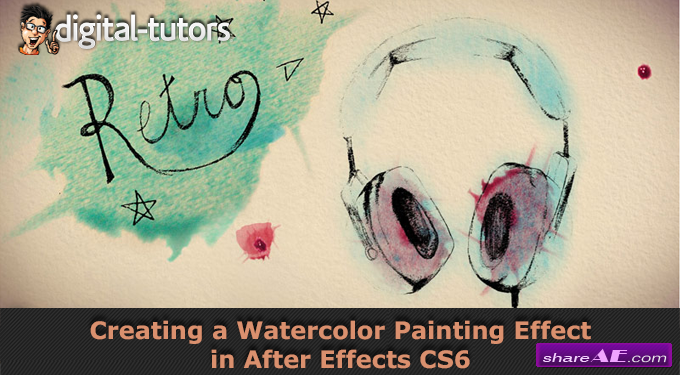
Creating a Watercolor Painting Effect in After Effects (Digital Tutors)
English | .mp4 H.264, 1280x720, 2000 Kbps, 25 fps | AAC LC, 44 KHz, 128 Kbps, 2ch | 1.2 GB
Intermediate | 3h 15m | Project Files 56 MB | Required Software: After Effects CS6
In this series of After Effects tutorials, we will talk about the steps we take to create this watercolor painting effect project. We begin by using a simple masking technique to reveal the text and drawings that interact with our watercolor paintings. We talk about some of the more technical and tricky aspects of getting this write-on effect looking perfect and all throughout the course, we implement the technique in new and different ways.
We also go over how to combine masking techniques with our very own custom luma mattes to create a painterly effect that we apply to our watercolor images. Once we have a couple different variations of our watercolors, we talk about other effects we can apply to the base watercolor effect to change its color size and shape. This makes it feel like we have more unique paint effects, when in reality there are only a few. This is going to save you time without compromising the originality of your work.
We move on by compositing all of our effects together and then we add a camera which we animate throughout the scene. We talk about some ways to get your camera's animation to feel much smoother than using the default keyframe interpolation types and how to troubleshoot when your camera movement is having issues.
Course Details
- Run Time: 3h 14m
- Release Date: January 28, 2013
- Author: Laura Smith
- Required Software: After Effects CS6
info: http://www.digitaltutors.com/11/training.php?pid=921Download - From Prefiles.com
Download - From Rapidgator.net

TO WIN USERS: If password doesn't work, use this archive program: WINRAR 5.50 and extract password protected files without error.
Creating, Watercolor, Painting, Effect, After, Effects, Digital Tutors
Related Posts
-
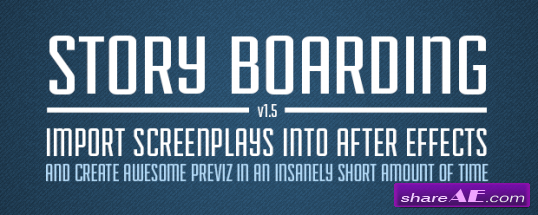 Story Boarding v1.5 (Aescripts)
Story Boarding v1.5 (Aescripts) Story Boarding is an After Effects script that allows Adobe...
Story Boarding v1.5 (Aescripts)
Story Boarding v1.5 (Aescripts) Story Boarding is an After Effects script that allows Adobe...
-
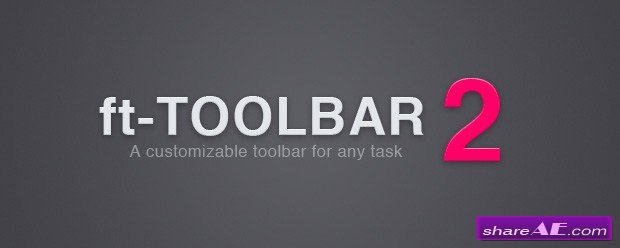 ft-Toolbar v2.1 (Aescripts)
ft-Toolbar v2.1 (Aescripts) ft-Toolbar help create your own custom toolbars with effects, presets,...
ft-Toolbar v2.1 (Aescripts)
ft-Toolbar v2.1 (Aescripts) ft-Toolbar help create your own custom toolbars with effects, presets,...
-
 qp Grade Assistant 2 (Aescripts)
qp Grade Assistant 2 (Aescripts) Written completely from scratch as a native 64-bit plugin, qp...
qp Grade Assistant 2 (Aescripts)
qp Grade Assistant 2 (Aescripts) Written completely from scratch as a native 64-bit plugin, qp...
-
 LayerMonkey v1.04 (Aescripts)
LayerMonkey v1.04 (Aescripts) LayerMonkey is a versatile script for After Effects that arranges...
LayerMonkey v1.04 (Aescripts)
LayerMonkey v1.04 (Aescripts) LayerMonkey is a versatile script for After Effects that arranges...
-
 Canvas - Pencil and Watercolor Logo Reveal - After Effects Project (Videohi ...
Canvas - Pencil and Watercolor Logo Reveal Videohive - Free Download After Effects Templates After...
Canvas - Pencil and Watercolor Logo Reveal - After Effects Project (Videohi ...
Canvas - Pencil and Watercolor Logo Reveal Videohive - Free Download After Effects Templates After...











