40+ Video Effects & Transitions - Adobe Premiere Pro Preset Pack
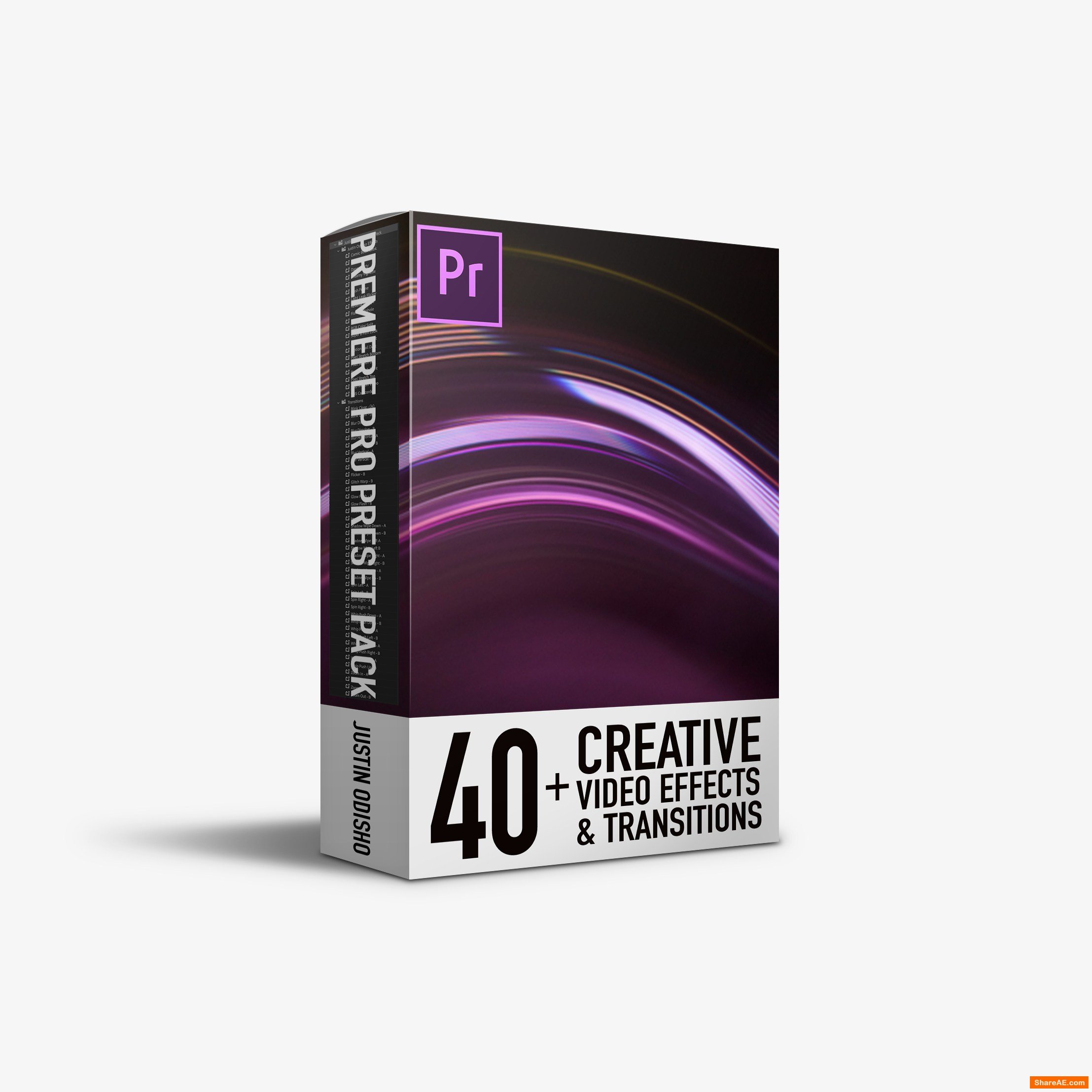
Premium 40+ Video Effects & Transitions - Adobe Premiere Pro Preset Pack
40+ Creative Video Effects and Transition Presets for Adobe Premiere Pro including:
- Effects
Corner Kaleidascope
Dance Party
Dreamy Vignette
Drunk Goggles
Fisheye Cam
Flash Frame
Hue Shift
Light Leak Flicker
Motion Trail Dark & Light
Pixel Stretch (all 4 directions)
Reverse Fisheye
RGB Color Split
Scanlines
Stop Motion Video
Super 8 Film Look
VHS Camcorder
- Transitions
Blink Close/Open
Blur Dissolve
Directional Blur
Flicker
Glitch Warp (Horizontal & Vertical)
Glow Flash
Invert Flash
Lens Bump
Shadow Wipe (all 4 directions)
Spin Left
Spin Right
Whip Push (all 4 directions)
Zoom In
Zoom Out
What version of Premiere Pro will these work on?
These presets were created with the latest version of Adobe Premiere Pro CC 2018 – January 2018 (12.0.1)
If you are using an older version many of the effects will still work, however any effects such as the VR Glow, or RGB split which use newer updated features may not work for you. I would recommend you sign up for a subscription of the latest version of adobe creative cloud (link in my shop page) for best results, however feel comfortable still getting the majority of effects to work in slightly older versions. Any hesitations or mistakes feel free to contact me and I will take care of you.
These work great with newer versions like 2019 and beyond as well.
Do I need to cut, adjust, or keyframe anything out?
Nope! All the effects have been built to be drag and drop automatically done. No prep work or tedious placement on your end, however they are all fully flexible and mixable should you choose to experiment.
I’m getting a “this effect requires GPU acceleration” message.
Some of the effects that use the new VR Immersive effects should be applied LAST to avoid getting this message. These are the Glow Transition, and RGB Split. Check your specs and preferences to see if you have GPU acceleration turned off.
The effects are not playing back or playing back really choppy
Buffering and preview rendering is normal for heavy effects like zoom in and out, or when stacking many heavy effects on the same clip. You can try lowering the preview quality or rending and In (I) Out (O) preview if you see the red line above the timeline.
Will these work on Slow Mo footage?
When applying certain effects to a clip with speed adjustments on it, right click and nest the clips into their own sequence to avoid any key-framing or timing issues.
Will these work with adjustment layers?
Certain effects can be applied to adjustment layers without issue to allow you to apply the same look over multiple clips at once and other experimental combinations while some naturally cannot. For example you can’t crop an adjustment layer it acts a crop to everything underneath. Although every effect was made with direct drag and drop use in mind first, adjustment layers can definitely be used in your workflow.
Will these work on 4k footage?
Most all of the effects will work on 4k however certain effects that use masks and scaling such as the fisheye camera are preset for 1080p first. If you wish to use them on 4k you can, it will simply require you to adjust the scale or mask path to taste. Note: 4k footage may be even more demanding of your system, and will take the proper specs to work with effects. Look into proxy editing if you are still having issues.
The slight shift in quality during a few frames of the zoom and spin transitions in certain cases is normal due to the nature of the effects build.

TO WIN USERS: If password doesn't work, use this archive program: WINRAR 5.50 and extract password protected files without error.
Related Posts
-
 Videohive Dope Transitions | For Premiere Pro
Dope Transitions 23178664 Videohive - Free Download Premiere Pro Templates Premiere Pro...
Videohive Dope Transitions | For Premiere Pro
Dope Transitions 23178664 Videohive - Free Download Premiere Pro Templates Premiere Pro...
-
 Videohive Modern Transitions v15 | For Premiere PRO
Modern Transitions v15 21922312 Videohive - Free Download Premiere Pro Templates Software...
Videohive Modern Transitions v15 | For Premiere PRO
Modern Transitions v15 21922312 Videohive - Free Download Premiere Pro Templates Software...
-
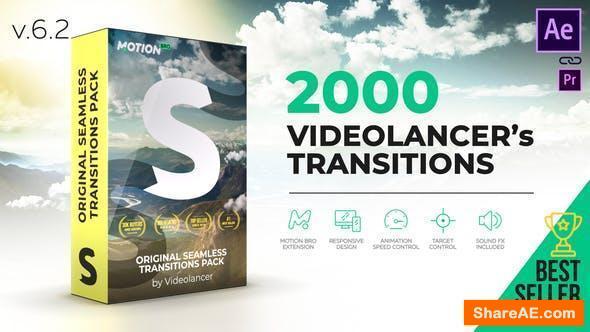 Videohive Handy Seamless Transitions | Pack & Script V6.1 [Cracked]
Handy Seamless Transitions | Pack & Script V6.1 [with Crack] 18967340 Videohive - Free Download...
Videohive Handy Seamless Transitions | Pack & Script V6.1 [Cracked]
Handy Seamless Transitions | Pack & Script V6.1 [with Crack] 18967340 Videohive - Free Download...
-
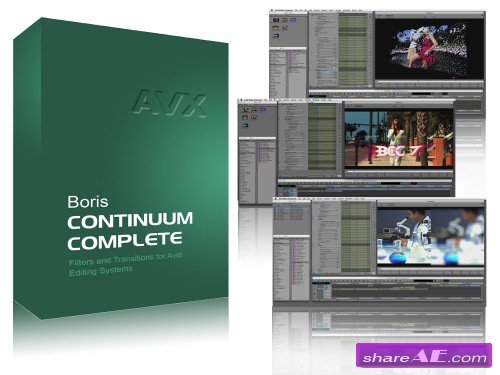 Boris Continuum Complete v9.0.1051 for After Effects (WiN64)
Boris Continuum Complete v9.0.1051 for After Effects WiN64 | 226 MB BCC 9 has exciting new features...
Boris Continuum Complete v9.0.1051 for After Effects (WiN64)
Boris Continuum Complete v9.0.1051 for After Effects WiN64 | 226 MB BCC 9 has exciting new features...
-
 Boris Continuum Complete v9.0.1051 for After Effects (MacOSX)
Boris Continuum Complete v9.0.1051 for After Effects MacOSX | 358 MB In the 9th version of BCC...
Boris Continuum Complete v9.0.1051 for After Effects (MacOSX)
Boris Continuum Complete v9.0.1051 for After Effects MacOSX | 358 MB In the 9th version of BCC...











