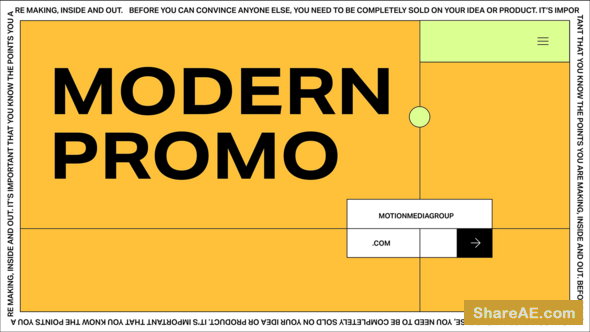ShareAE » Vip AE Project » Quick & Clean Logo Sting - After Effects Project (Videohive)
Quick & Clean Logo Sting - After Effects Project (Videohive)
9-01-2014, 09:39 | Category: Vip AE Project

Quick & Clean Logo Sting Videohive - Premium After Effects Templates
After Effects CS4, CS5, CS5.5, CS6 | 1920x1080 | 4 Mb
Sometimes a long Logo Reveal can upset your viewers, especially if you want to use it often. So a short, but professional Logo Sting is what I present you here. Use it as short Intro/Outro, or eye-candy between scenes. I hope you like it. As always, many customization options, easily accessible through one control layer.
- CS4 and above
- no Plugins
- no prerenders
- easy controls
- many options
- fast render
- Tutorial included

TO MAC USERS:If password doesn't work, use this archive program: The Unarchiver and extract password protected files without error.
TO WIN USERS: If password doesn't work, use this archive program: WINRAR 5.50 and extract password protected files without error.
TO WIN USERS: If password doesn't work, use this archive program: WINRAR 5.50 and extract password protected files without error.
Quick, Clean, Logo, Sting, After, Effects, Project, Videohive
Related Posts
-
 Quick Logo Sting Pack 01: Clean & Bright - After Effects Project (Videohive ...
Quick Logo Sting Pack 01: Clean & Bright Free Download After Effects Template (Videohive) After...
Quick Logo Sting Pack 01: Clean & Bright - After Effects Project (Videohive ...
Quick Logo Sting Pack 01: Clean & Bright Free Download After Effects Template (Videohive) After...
-
 Circle Logo Sting - After Effects Project (Videohive)
Circle Logo Sting - After Effects Project (Videohive) After Effects CS4, CS5 | 1920x1080 | 69 Mb...
Circle Logo Sting - After Effects Project (Videohive)
Circle Logo Sting - After Effects Project (Videohive) After Effects CS4, CS5 | 1920x1080 | 69 Mb...
-
 Videohive Clean Rotation Logo - After Effects Project
Videohive Clean Rotation Logo - After Effects Project After Effects CS4, CS5, CS5.5, CS6 |...
Videohive Clean Rotation Logo - After Effects Project
Videohive Clean Rotation Logo - After Effects Project After Effects CS4, CS5, CS5.5, CS6 |...
-
 Hi-Tech Monster - Logo Sting - After Effects Project (Videohive)
Hi-Tech Monster - Logo Sting - Project for After Effects (Videohive) After Effects...
Hi-Tech Monster - Logo Sting - After Effects Project (Videohive)
Hi-Tech Monster - Logo Sting - Project for After Effects (Videohive) After Effects...
-
 Magic Hand Logo Sting - Project for After Effects (Videohive)
Magic Hand Logo Sting - Project for After Effects (Videohive) After Effects Version CS5| 1920x1080...
Magic Hand Logo Sting - Project for After Effects (Videohive)
Magic Hand Logo Sting - Project for After Effects (Videohive) After Effects Version CS5| 1920x1080...