2D and 3D Animation with After Effects and Cinema 4D - Domestika
Free Download 2D and 3D Animation with After Effects and Cinema 4D - Domestika
Learn how to breathe life into any illustration and create animated pieces with depth and dynamism
A great team goes beyond the sum of its components; its members must complement each other, enhancing their strengths and minimizing their weaknesses. Through the perfect combination of Adobe After Effects and Cinema 4D, Italian animator Andrea Gendusa has created the ultimate animation dream team.
In this course, you will learn to combine 2D and 3D animation techniques to surprise your viewers, adding depth to your animations and breaking the linear limits of 2D.
Get to know a bit about Andrea and his professional career. Learn what types of projects he works on and take a look at some of his main influences.
Start developing your final animation project using a brief and a script, identifying a simple idea to combine 2D and 3D in at least one scene of the project.
Create a storyboard to define the angles and strong points of each frame, the different camera movements, and how to transition into a scene made in 3D.
Using your storyboard as a reference, define the visual style of your piece. Using Illustrator and After Effects, effects, textures, and different post-production techniques will be applied, depending on the artistic direction of your project.
Start designing the scenes of your video, paying special attention to how you organize your animation project. Animate the scenes in After Effects and get some workflow tips from Andrea to help avoid jams during the animation process. Learn about some useful plug-ins to help you streamline your work.
Next, go into Cinema 4D to design the 3D components of your animation. Andrea explains how to configure the project, model simple objects, and animate them. Once you have your scene defined, it’s time to synchronize the two programs using the Cineware plug-in.
Finally, create the materials and lighting within Cinema 4D. Export your 3D animation to After Effects for compositing and give your animation the final touches it needs before sharing it with the world.
What is this course's project?
Create a 20 to 30-second animation in Adobe After Effects with at least two transitions made in Cinema 4D.
COURSE TABLE OF CONTENTS
Introduction
Turn words into moving pictures
Two dimensions
The third dimension
The last touch
Final project
Download - From Prefiles.com
Download - From Rapidgator.net
Download - From Nitroflare.com
Download - From turbobit.net
Download - From fileblade.com
Download - From Novafile.Com

TO WIN USERS: If password doesn't work, use this archive program: WINRAR 5.50 and extract password protected files without error.
Related Posts
-
 Animation Techniques with 3D Effects in After Effects - Domestika
Free Download Animation Techniques with 3D Effects in After Effects - Domestika Add depth to...
Animation Techniques with 3D Effects in After Effects - Domestika
Free Download Animation Techniques with 3D Effects in After Effects - Domestika Add depth to...
-
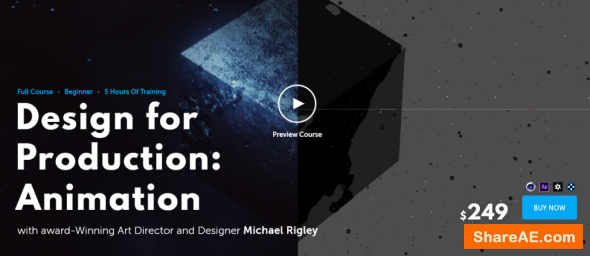 Design for Production: Animation
Free Download Design for Production: Animation Bring your designs to life as award-winning...
Design for Production: Animation
Free Download Design for Production: Animation Bring your designs to life as award-winning...
-
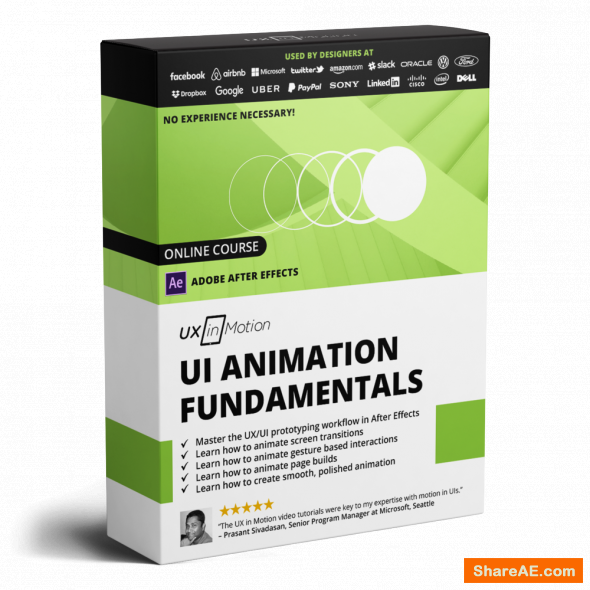 UI Animation Fundamentals
Free Download UI Animation Fundamentals 3 TUTORIALS | 4 HOURS | 3 BONUSES UI Animation...
UI Animation Fundamentals
Free Download UI Animation Fundamentals 3 TUTORIALS | 4 HOURS | 3 BONUSES UI Animation...
-
 Using MoGraph Effectors to Create a Sports Opener in CINEMA 4D (Digital Tut ...
Using MoGraph Effectors to Create a Sports Opener in CINEMA 4D (Digital Tutors) English | AVC...
Using MoGraph Effectors to Create a Sports Opener in CINEMA 4D (Digital Tut ...
Using MoGraph Effectors to Create a Sports Opener in CINEMA 4D (Digital Tutors) English | AVC...
-
 From Cinema 4D to After Effects: A Professional Workflow (Tuts+ Premium)
From Cinema 4D to After Effects: A Professional Workflow (Tuts+ Premium) Software used: Cinema 4D,...
From Cinema 4D to After Effects: A Professional Workflow (Tuts+ Premium)
From Cinema 4D to After Effects: A Professional Workflow (Tuts+ Premium) Software used: Cinema 4D,...












