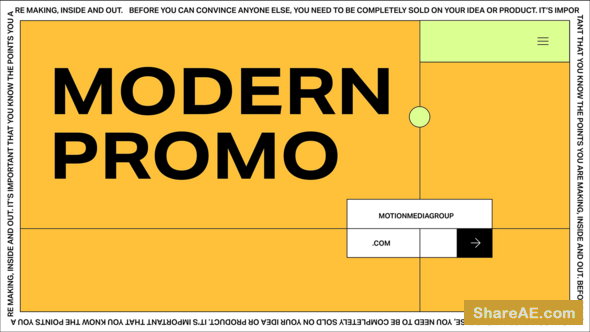TOOLBOX 2 - Pro Editing tools for FINAL CUT PRO X

TOOLBOX 2 - Pro Editing tools for FINAL CUT PRO X
FCPX TOOLBOX 2 - Editing Tools for FCPX
FCPX Toolbox Volume 2 provides Final Cut Pro X users with a new batch of essential effects and devices that all serious editors can use to finish and polish their projects. From patching tools to keyframeless camera movements, the FCPX toolbox can quickly and easily create looks that would otherwise not be possible in Final Cut Pro X.
Patching Tool
Final Cut Pro X users can now airbrush and clean up unwanted textures, marks, or objects from their scene with the Patching Tool from Pixel Film Studios™. Editors can simply apply the tool to their clip, move the ***** over the imperfection, and then select a sample area from the image to replace it with.
Reflective Surface Tool
FCPX users can use the Reflective Surface Tool to add a clean, elegant sheen to any image.
Editors can apply the effect to their image, adjust the reflection controls and then pan across the surface to see the light interact with their image.
3D Shadow Tool
Final Cut Pro X users can create realistic drop shadows like never before with the 3D Shadow Tool included in the FCPX Toolbox Volume 2.
Editors can add up to 4 light sources to their scene to make every shadow angle and pattern they would ever want. This effect is great for shape cutouts and logos.
3D Camera Movements
With the 3D Camera Tools, users can dolly and twist into an area of their image without ever setting a single keyframe in Final Cut Pro X. This tool allows users to create a camera path by simply using the on-screen controls in the FCPX Viewer Window.
Text Path Tools
Editors can use the Text Path Tool to wrap text around a circle, square, wave or custom 3 point shape in Final Cut Pro X. With on-screen controls and easy-to-use-parameters, editors can quickly set up fluid bending text in a few clicks of a mouse.
Reflective Text
Users can create clean, polished titles with the reflective text tool in the FCPX Toolbox Volume 2. With on-screen controls and customizable reflection parameters, editors can position their text in 3D space and watch as the shine reacts to the change in orientation.
Text Shadows
Users can create epic titles by adding long dramatic shadows to their text. With the Shadow Tool included in the FCPX Toolbox, editors can control both the text and light source in 3D space to create every type of shadow they could want.
Download - From Prefiles.com
Download - From Rapidgator.net
Download - From Nitroflare.com
Download - From turbobit.net
Download - From fileblade.com

TO WIN USERS: If password doesn't work, use this archive program: WINRAR 5.50 and extract password protected files without error.
Related Posts
-
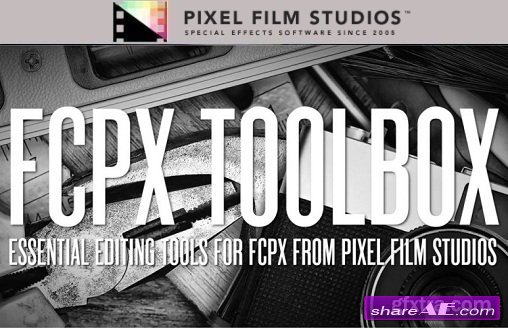 TOOLBOX 1 - Pro Editing tools for FINAL CUT PRO X
TOOLBOX 1 - Pro Editing tools for FINAL CUT PRO X FCPX TOOLBOX - Professional Editing tools for...
TOOLBOX 1 - Pro Editing tools for FINAL CUT PRO X
TOOLBOX 1 - Pro Editing tools for FINAL CUT PRO X FCPX TOOLBOX - Professional Editing tools for...
-
 PROPEN - PRO PEN TOOL for FINAL CUT PRO X
PROPEN - PRO PEN TOOL for FINAL CUT PRO X With PROPEN™ user can now show off their game plan,...
PROPEN - PRO PEN TOOL for FINAL CUT PRO X
PROPEN - PRO PEN TOOL for FINAL CUT PRO X With PROPEN™ user can now show off their game plan,...
-
 Pixel Film Studio - PROPEN FOR FINAL CUT PRO X
Pixel Film Studio - PROPEN FOR FINAL CUT PRO X...
Pixel Film Studio - PROPEN FOR FINAL CUT PRO X
Pixel Film Studio - PROPEN FOR FINAL CUT PRO X...
-
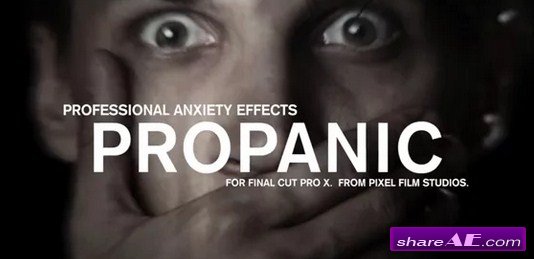 Pixel Film Studios - PROPANIC for Final Cut Pro X
Pixel Film Studios - PROGUN for Final Cut Pro X Create a panic effect with PROPANIC™....
Pixel Film Studios - PROPANIC for Final Cut Pro X
Pixel Film Studios - PROGUN for Final Cut Pro X Create a panic effect with PROPANIC™....
-
 Pixel Film Studios - PROGUN for Final Cut Pro X
Pixel Film Studios - PROGUN for Final Cut Pro X PROGUN™ - PROFESSIONAL GUN FIRE EFFECT FOR...
Pixel Film Studios - PROGUN for Final Cut Pro X
Pixel Film Studios - PROGUN for Final Cut Pro X PROGUN™ - PROFESSIONAL GUN FIRE EFFECT FOR...