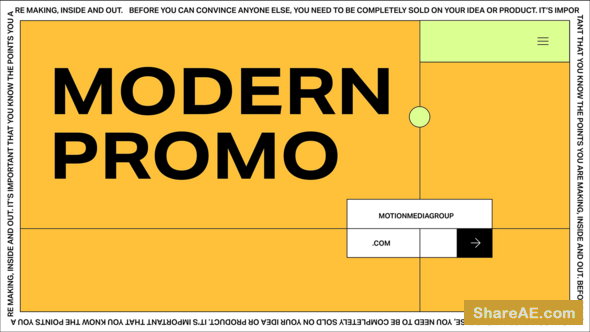PROPIXIE - Final Cut Pro X Effects - Pixel Film Studios

PROPIXIE - Final Cut Pro X Effects - Pixel Film Studios | 2.2 Gb
With PROPIXIE™ from Pixel Film Studios™, you can give your film an epic or magical look by simulating floating particles in your footage. PROPIXIE™ is a collection of 75 ProRes composites that can be applied to footage in any non-linear editing software, simply drag and drop the video file on top of your footage in the timeline and select a composite type.
ADD PARTICLES TO YOUR FOOTAGE
Whether you are filming a magical fantasy world or an old haunted house, PROPIXIE™'s high-resolution composites can help create the atmosphere of your film in a matter of seconds. Adding floating particles to your footage is a great way to give your film a hyper-real quality.
75 PRORES COMPOSITES
PROPIXIE™ consists of 75 ProRes 2k composites files created by filming real, natural particles. These video files and can be applied and composited onto your footage in any non-linear editing software (such as Final Cut Pro X, Avid, and Adobe Premiere).
SHOT AT 60 FPS
The PROPIXIE™ composites were shot at ProRes 60fps on super speed lenses to create the best quality videos with the least amount of blur. All the PROPIXIE™ video composites are 24fps quicktime files that work inside any non-linear editing system.
LAYER TO CREATE DEPTH
The particles in the PROPIXIE™ video files vary in size, speed and focus, so you can layer them to create more depth in your image. This is a great way to give your film a more cinematic feel. With 75 techniques to choose from, the combinations are endless!
COMPOSITING TOOL FOR FCPX
PROPIXIE™ video files can be used in any non-linear editing software, but if you are using it in Final Cut Pro X, you can use the PROPIXIE™ Compositing Tool to help blend and color correct your particles to match your footage. You can even invert the footage to create an ash look. The Compositing Tool is free with a purchase of PROPIXIE™.
Type razdavaemogo: Futazhi
Permission file: 1920x1080
Format: MOV
info: http://store.pixelfilmstudios.com/plugin/stock-propixieDownload - From Prefiles.com
Download - From Rapidgator.net
Download - From turbobit.net

TO WIN USERS: If password doesn't work, use this archive program: WINRAR 5.50 and extract password protected files without error.
Related Posts
-
 Pixel Film Studios - FCPX Effect & Plugin Bundle
Pixel Film Studios - FCPX Effect & Plugin Bundle Plugin format: .pkg, .dmg | Footage: MOV...
Pixel Film Studios - FCPX Effect & Plugin Bundle
Pixel Film Studios - FCPX Effect & Plugin Bundle Plugin format: .pkg, .dmg | Footage: MOV...
-
 FilmConvert Pro V2.32 for AE & Premiere (Win) + All Camera Packs
FilmConvert Pro V2.32 for AE & Premiere (Win) + All Camera Packs FilmConvert changes the...
FilmConvert Pro V2.32 for AE & Premiere (Win) + All Camera Packs
FilmConvert Pro V2.32 for AE & Premiere (Win) + All Camera Packs FilmConvert changes the...
-
 Boris Box Set Complete Collection 2014 (WiN/MacOSX)
Boris Box Set Complete Collection 2014 (WiN/MacOSX) The Boris Box Set delivers a wide range of...
Boris Box Set Complete Collection 2014 (WiN/MacOSX)
Boris Box Set Complete Collection 2014 (WiN/MacOSX) The Boris Box Set delivers a wide range of...
-
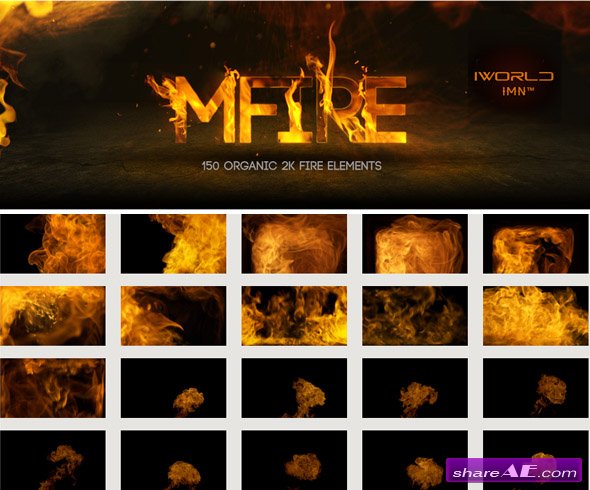 motionVFX: mFire - 150 Organic 2K Fire Elements
Download motionVFX: mFire - 150 Organic 2K Fire Elements Footage | 8.81 GB mFire is a collection of...
motionVFX: mFire - 150 Organic 2K Fire Elements
Download motionVFX: mFire - 150 Organic 2K Fire Elements Footage | 8.81 GB mFire is a collection of...
-
 motionVFX - mBokeh - 100 Organic 2K Bokeh Elements - H264 Compressed
motionVFX - mBokeh - 100 Organic 2K Bokeh Elements - H264 Compressed 100 clips | format: .MP4 |...
motionVFX - mBokeh - 100 Organic 2K Bokeh Elements - H264 Compressed
motionVFX - mBokeh - 100 Organic 2K Bokeh Elements - H264 Compressed 100 clips | format: .MP4 |...