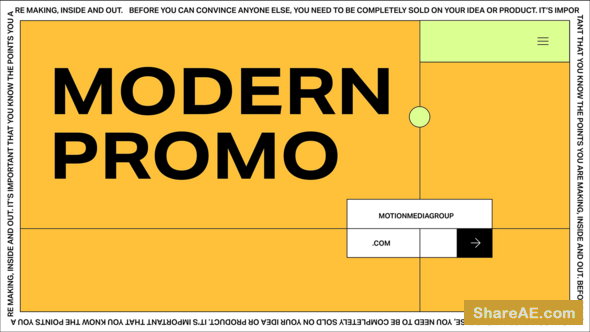Shapes Logo Reveal - After Effects Project (Videohive)
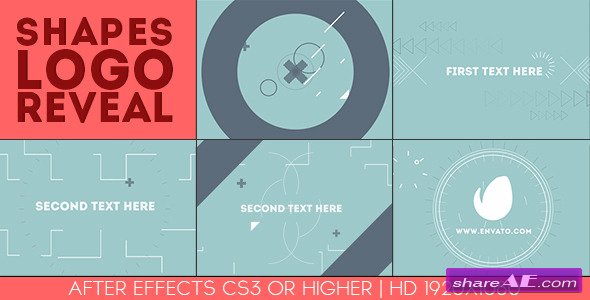
Shapes Logo Reveal Videohive - Free Download After Effects Templates
After Effects Version CS3, CS4, CS5, CS5.5, CS6 | 8 MB
Give your logo another look with “Shapes Logo Reveal” this cool, simple and elegant template made specially for anyone who wants a logo reveal template to display and present here logo in easy, elegant and attractive mode. lines, circle, signs and many shapes are combined together to give your logo amazing birth, This template is good for both logo style (horizontal and vertical), No plugins required, a usefull expression control will help you to change easy with one click shapes colors and effects.
Special Feature:
- Ability to change colors, easy with full expression control in interactive colors corrector
- Ability to use the animated shapes in your own project
- No plug-ins required
- Change texts easily
- Well organizsed template
- helpful documentation PDF + Video tutorial
- Resolution available: HD1080 and HD720
- Template Length: 10 second
- AE Version: Adobe After effects CS3 or Higher.
Font :
not included, but can be downloaded for free, link included in the help file.
Music :
Not included, You can purchase it from audiojungle.net : here.
Download - From Prefiles.com
Download - From Rapidgator.net
Download - From Nitroflare.com
Download - From turbobit.net
Download - From fileblade.com
Download - From Novafile.Com

TO WIN USERS: If password doesn't work, use this archive program: WINRAR 5.50 and extract password protected files without error.
Related Posts
-
 Pixity Land v3.6.3 - After Effects Project (Videohive)
Pixity Land | Character Animation Explainer Toolkit v3.6.3 7139829 Videohive - Free After...
Pixity Land v3.6.3 - After Effects Project (Videohive)
Pixity Land | Character Animation Explainer Toolkit v3.6.3 7139829 Videohive - Free After...
-
 SEO / Internet Marketing / Web Promotion Pack - After Effects Project (Vide ...
SEO / Internet Marketing / Web Promotion Pack Videohive - Free Download After Effects Templates...
SEO / Internet Marketing / Web Promotion Pack - After Effects Project (Vide ...
SEO / Internet Marketing / Web Promotion Pack Videohive - Free Download After Effects Templates...
-
 Colorful Shapes Opener - After Effects Project (Videohive)
Colorful Shapes Opener Videohive - Free Download After Effects Templates After Effects Version CS4,...
Colorful Shapes Opener - After Effects Project (Videohive)
Colorful Shapes Opener Videohive - Free Download After Effects Templates After Effects Version CS4,...
-
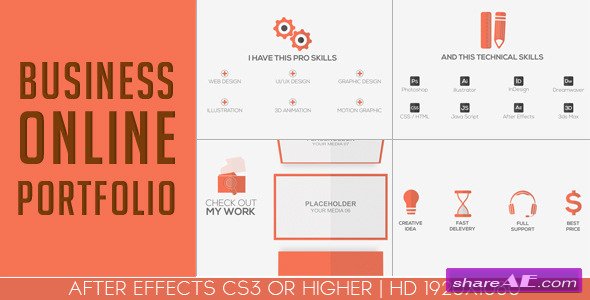 Business Online Portfolio - After Effects Project (Videohive)
Business Online Portfolio Videohive - Free Download After Effects Templates After Effects CS3, CS4,...
Business Online Portfolio - After Effects Project (Videohive)
Business Online Portfolio Videohive - Free Download After Effects Templates After Effects CS3, CS4,...
-
 Expresso Father's Day 02 - After Effects Project (Videohive)
Expresso Father's Day 02 - After Effects Project (Videohive) After Effects CS4, CS5, CS5.5, CS6 |...
Expresso Father's Day 02 - After Effects Project (Videohive)
Expresso Father's Day 02 - After Effects Project (Videohive) After Effects CS4, CS5, CS5.5, CS6 |...