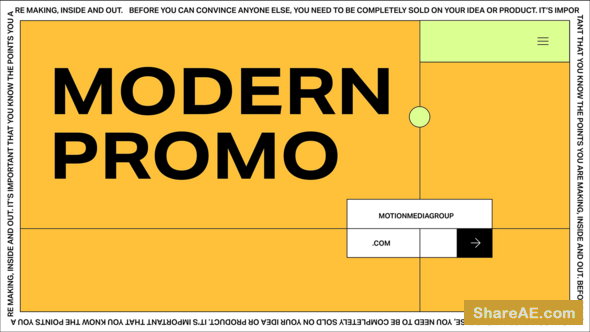ShareAE » after effects project » Blinds Opener - After Effects Project
Blinds Opener - After Effects Project
9-02-2014, 05:40 | Category: after effects project

Blinds Opener - Project for After Effects
After Effects CS4 & above | 1920x1080 | mov, aep | 108 Mb
Free template for After Effects CS4 and above.
No plugins are needed.
Features:
Full HD resoultion
100% standard AE
Works without plugins, no prerenders
Works with any logo and any text.
Change anything (colors, text, etc.)
Fast to render
Easy to customize
Right now ! Sign up for a "FREE TRIAL" on Prefiles.com For Fast Download !!
Download - From Prefiles.com
Download - From Rapidgator.net
Download - From Nitroflare.com
Download - From turbobit.net
Download - From Novafile.Com
Download - From Prefiles.com
Download - From Rapidgator.net
Download - From Nitroflare.com
Download - From turbobit.net
Download - From Novafile.Com
TO MAC USERS:If password doesn't work, use this archive program: The Unarchiver and extract password protected files without error.
TO WIN USERS: If password doesn't work, use this archive program: WINRAR 5.50 and extract password protected files without error.
TO WIN USERS: If password doesn't work, use this archive program: WINRAR 5.50 and extract password protected files without error.
Related Posts
-
 Clean Logo Text Reveal - After Effects Project
Clean Logo Text Reveal - Project for After Effects After Effects CS4 and above | 1920x1080 | No...
Clean Logo Text Reveal - After Effects Project
Clean Logo Text Reveal - Project for After Effects After Effects CS4 and above | 1920x1080 | No...
-
 Cartoon Logo Opener - After Effects Project
Cartoon Logo Opener - Project for After Effects After Effects CS5.5 | 1920x1080 | mov, aep | 48 Mb...
Cartoon Logo Opener - After Effects Project
Cartoon Logo Opener - Project for After Effects After Effects CS5.5 | 1920x1080 | mov, aep | 48 Mb...
-
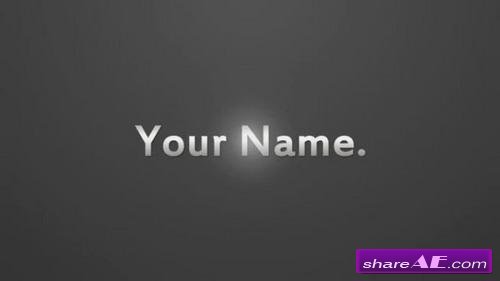 Keywords Intro - After Effects Project
Keywords Intro - Project for After Effects After Effects CS4 and above | 1920x1080 | mov, aep | 77...
Keywords Intro - After Effects Project
Keywords Intro - Project for After Effects After Effects CS4 and above | 1920x1080 | mov, aep | 77...
-
 International Typography v.2 - After Effects Project (Videohive)
International Typography v.2 Videohive - Free Download After Effects Templates After Effects CS4,...
International Typography v.2 - After Effects Project (Videohive)
International Typography v.2 Videohive - Free Download After Effects Templates After Effects CS4,...
-
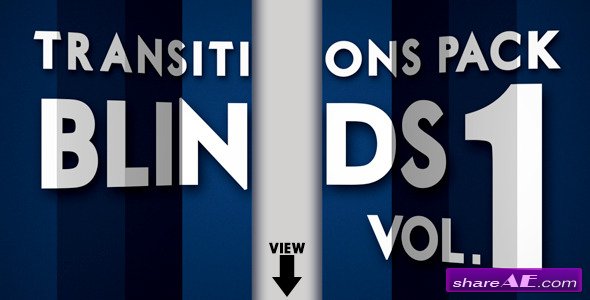 Transitions Pack - Blinds Vol. 1 - Project for After Effects (Videohive)
Transitions Pack - Blinds Vol. 1 - Project for After Effects (Videohive) After Effects...
Transitions Pack - Blinds Vol. 1 - Project for After Effects (Videohive)
Transitions Pack - Blinds Vol. 1 - Project for After Effects (Videohive) After Effects...