ShareAE » After Effects Plugins » Characteristic V1.4.2 (Aescripts)
Characteristic V1.4.2 (Aescripts)
17-04-2015, 11:16 | Category: After Effects Plugins

Characteristic V1.4.2 (Aescripts)
Characteristic simplifies and drastically quickens the process working with animated typefaces. Rather than dragging each character from the project folder to your timeline, simply type out your word(s) and see your animated type on-screen in seconds. Try with an animated typeface from Animography!
Features
- Set font size and tracking with animatable options.
- Stagger each character with a animatable slider or randomly.
- Automatic font letter spacing with the scripts built-in character detection.
- Slim interface to match the Character UI panel to easily dock behind.
- Case sensitivity option as well as placing the animated typefaces at the current composition time.
Instructions
- Import your animated typeface into a project.
- Select the folder containing the characters and click "Set" in Characteristic.
- Select the font size and tracking amount.
- "Animate" option enables dynamic and keyframable controls.
- "Stagger Time" will offset each character in the timeline. The "order" option controls which way the characters will animate on.
- Type in your text and, if you would like your text to be case sensitive(and your animated typeface supports it) check the "Aa" checkbox.
- To place your text at the current time in the composition check the box next to the create button.
- Click "Create".
- Find the dynamic and keyframable controls inside of the null layer to which all of the characters are parented.
Support: After Effects CC 2014, CC, CS6, CS5.5, CS5, CS4
1.4.2 (Current version) - Mar 2, 2015
- Fixed/improved folder selection
- Added spinner controls to layout and stagger number inputs
info: http://aescripts.com/characteristic/
Right now ! Sign up for a "FREE TRIAL" on Prefiles.com For Fast Download !!
Download - From Prefiles.com
Download - From Rapidgator.net
Download - From Nitroflare.com
Download - From Prefiles.com
Download - From Rapidgator.net
Download - From Nitroflare.com

TO MAC USERS:If password doesn't work, use this archive program: The Unarchiver and extract password protected files without error.
TO WIN USERS: If password doesn't work, use this archive program: WINRAR 5.50 and extract password protected files without error.
TO WIN USERS: If password doesn't work, use this archive program: WINRAR 5.50 and extract password protected files without error.
Related Posts
-
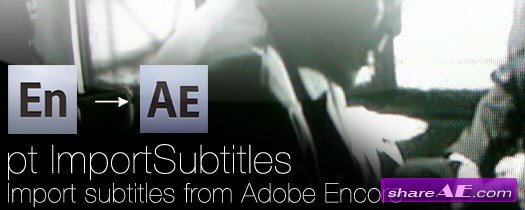 pt_ImportSubtitles V1.41 (Aescripts)
pt_ImportSubtitles V1.41 (Aescripts) Useful if you need to embed subtitles onto video for...
pt_ImportSubtitles V1.41 (Aescripts)
pt_ImportSubtitles V1.41 (Aescripts) Useful if you need to embed subtitles onto video for...
-
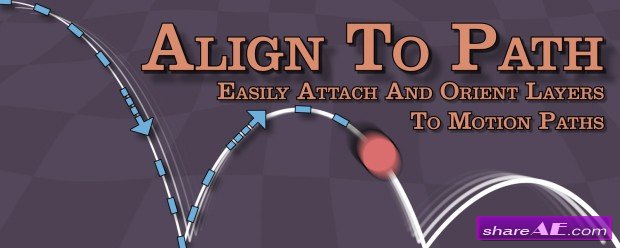 Align to Path v1.6 (Aescrips)
Align to Path v1.6 (Aescrips) Align to Path allows you to attach and align layers to single...
Align to Path v1.6 (Aescrips)
Align to Path v1.6 (Aescrips) Align to Path allows you to attach and align layers to single...
-
 Slim Expression Controls v1.071 (AE Scripts)
Slim Expression Controls v1.071 (AE Scripts) Ever wanted your expression controls to be...
Slim Expression Controls v1.071 (AE Scripts)
Slim Expression Controls v1.071 (AE Scripts) Ever wanted your expression controls to be...
-
 Project Sync 3 (Aescripts)
Project Sync 3 (Aescripts) Project Sync 3 gives you the ability to share After Effects Project...
Project Sync 3 (Aescripts)
Project Sync 3 (Aescripts) Project Sync 3 gives you the ability to share After Effects Project...
-
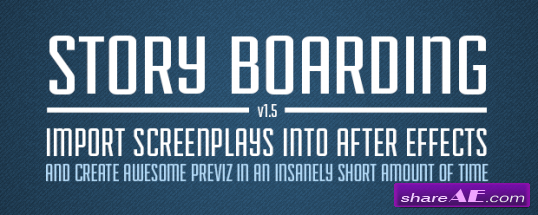 Story Boarding v1.5 (Aescripts)
Story Boarding v1.5 (Aescripts) Story Boarding is an After Effects script that allows Adobe...
Story Boarding v1.5 (Aescripts)
Story Boarding v1.5 (Aescripts) Story Boarding is an After Effects script that allows Adobe...











