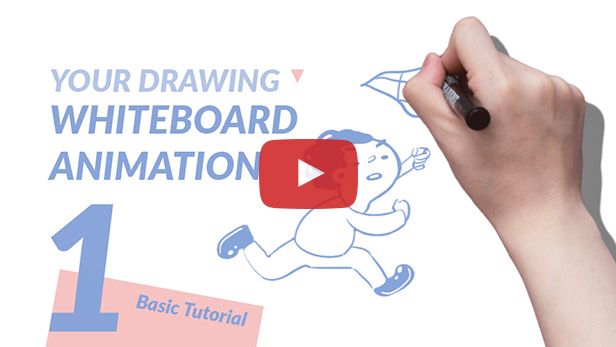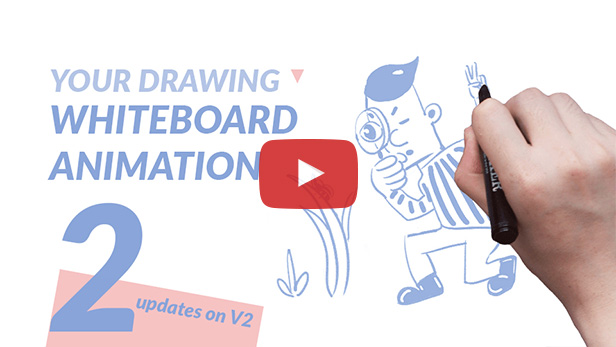Videohive Auto Whiteboard

Auto Whiteboard 20608476 Videohive - Free After Effects Templates
Add-on Files Included .ffx, jsxbin | 400 Mb
Auto Whiteboard v2.0 provides 60+ drawing options including Marker, Chalk, Pencil, Pen, Eraser and Blackboard Eraser for you to choose from. You can use them individually or combined. You may also use your own hand presets. It provides you step by step instruction to create the hand presets. It also provides tools to customize the skin color easily.
Auto Whiteboard v2.0 turns your own drawing or graphics into professional whiteboard animation easily.
Instead of building a template that provides limited amount of graphics, I created this tool to give you the flexibility and infinite power to create whiteboard videos in your way with your own contents. You can easily install the tool on you computer and use it for different projects. No plugins required. No templates used.
Three Simple Steps


Easy Controls
Auto Whiteboard v2.0 gives you full controls over the drawing process. You may customize the size of the hand without affecting the animation, and you have simple controls for the drawing speed and hand shadows.

Time-Saving and Flexible
Within only a couple seconds you can create the animation like a pro. This tool is designed for saving enormous time. It initially comes from a handy script I hand crafted to make whiteboard animations faster, then I upgraded it to a full package for you to save your precious time too.
You may use the script with any projects with any size (full HD 1920X1080 or smaller size is suggested for best result), without worrying about dealing with templates. The tool license allows you create unlimited end products.
It supports any image format that After Effects supports, such as PNG, JPG, PSD, AI, etc.
What’s Included
The package includes all 60+ hand draw animation presets and the script. All presets are linked to the script and you may install all necessary presets in just one step.
Tutorial
Best result & Credit
Please use After Effects in the English version. Other languages may not be supported. Please note this script only works for After Effects CS5, CS5.5, CS6, CC+. After Effects CS4 and earlier versions may not be supported. No plugins required. No templates used.
Since it is a tool and not a template, in theory, this script supports projects of any size. But for best result, Full HD (1920*1080) or smaller sizes are recommended.
Music is not included (great music tracks from OctoSound is available here: Epic Inspiring Cinematic
Artworks are not included.
(03.02.2018) - User can their own hand presets - Added color correction feature for hand presets and new reveal types - Handbook updated - Tutorial updated (10.10.2017) - Speed control issue fixed - Tutorial updated - Handbook updated (10.6.2017) - Initial release
Download - From Prefiles.com
Download - From Rapidgator.net
Download - From Nitroflare.com
Download - From turbobit.net
Download - From Novafile.Com

TO WIN USERS: If password doesn't work, use this archive program: WINRAR 5.50 and extract password protected files without error.
Related Posts
-
 Whiteboard Explainer 2.5 - After Effects Template (BlueFX)
Whiteboard Explainer 2.5 - Free Download After Effects Project After Effects Version CS3 and...
Whiteboard Explainer 2.5 - After Effects Template (BlueFX)
Whiteboard Explainer 2.5 - Free Download After Effects Project After Effects Version CS3 and...
-
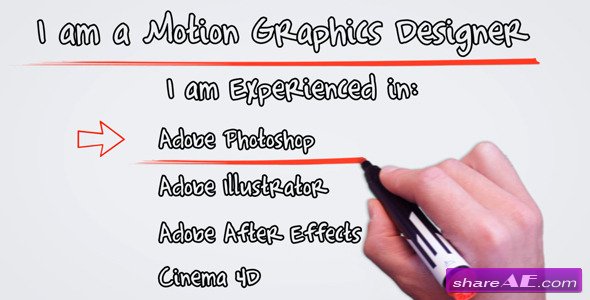 Videohive Whiteboard Animation
Whiteboard Animation Videohive - Free Download After Effects Project After Effects Version...
Videohive Whiteboard Animation
Whiteboard Animation Videohive - Free Download After Effects Project After Effects Version...
-
 PROPEN - PRO PEN TOOL for FINAL CUT PRO X
PROPEN - PRO PEN TOOL for FINAL CUT PRO X With PROPEN™ user can now show off their game plan,...
PROPEN - PRO PEN TOOL for FINAL CUT PRO X
PROPEN - PRO PEN TOOL for FINAL CUT PRO X With PROPEN™ user can now show off their game plan,...
-
 Whiteboard Hand Drawing Promo - After Effects Project (Videohive)
Whiteboard Hand Drawing Promo Videohive - Free Download After Effects Template After Effects...
Whiteboard Hand Drawing Promo - After Effects Project (Videohive)
Whiteboard Hand Drawing Promo Videohive - Free Download After Effects Template After Effects...
-
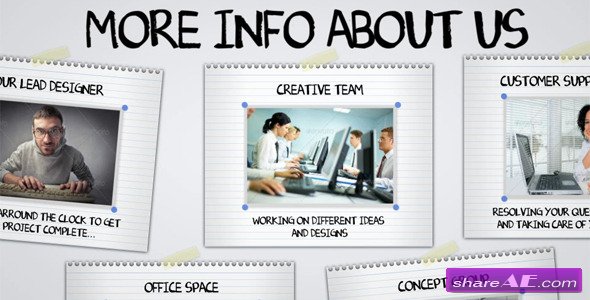 Whiteboard Scribing - After Effects Project (Videohive)
Whiteboard Scribing Videohive - Free Download After Effects Templates After Effects Version CS4,...
Whiteboard Scribing - After Effects Project (Videohive)
Whiteboard Scribing Videohive - Free Download After Effects Templates After Effects Version CS4,...