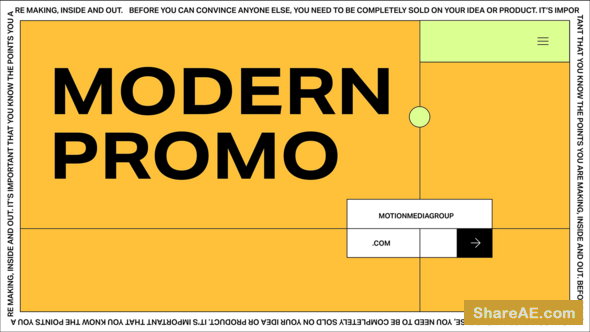Videohive Trigger - HUD Elements Pack

Trigger - HUD Elements Pack 13854974 Videohive - Free After Effects Template
After Effects Version CC 2015, CC 2014, CC, CS6, CS5.5, CS5, CS4 | No plugins | 4096x2160 | 934 MB
Password: SHAReAE.COM

Videohive Titles / Call Outs / Lower Thirds - BUNDLE

Titles / Call Outs / Lower Thirds - BUNDLE 20277694 Videohive - Free After Effects Template
After Effects Version CC 2015, CC 2014, CC, CS6, CS5.5 | No Plugin | Resizable | 68 Mb

Videohive Vintage Memories
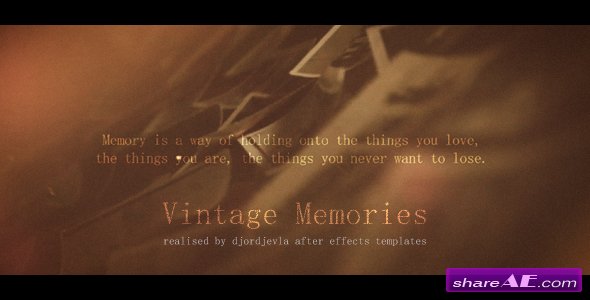
Vintage Memories 18486197 Videohive - Free Download After Effects Templates
After Effects Version CC 2015, CC 2014, CC, CS6 | Optical Flares, Trapcode Particular | 1920x1080 | 385 Mb

VFX Techniques: Tracking Objects Onto A Face with AE (Lynda)

VFX Techniques: Tracking Objects Onto A Face with AE (Lynda)
English | 2h 42m | Intermediate | 1 GB | Author with Lee Lanier
Genre: E-learning
VFX Techniques introduces common yet critical visual effects techniques that are used in film and television shows on a regular basis. This installment shows how to build complex composites with Adobe After Effects and mocha, where motion graphics are mapped to live-action footage of an actor. Author Lee Lanier starts by combining rotoscoping and effects to digitally apply makeup to an actor to disguise motion tracking marks. Then discover how to transfer footage into mocha and generate planar tracking data that you can use to motion track graphics to the moving face of the actor. Plus, learn how to build and adjust motion graphics to create the look of a virtual tattoo and a pair of holographic heads-up glasses.

After Effects Guru: Tracking and Stabilizing Footage (Lynda)

After Effects Guru: Tracking and Stabilizing Footage (Lynda)
Duration: 2h 01m | Video: AVC (.mp4) 1280x720 30fps | Audio: AAC 48KHz 2ch
Genre: eLearning | Level: Intermediate | Language: English
Whether it's removing camera shake or tracking a camera's movement, After Effects has you covered. You can apply a variety of techniques to smooth out the camera movement in a shot, using the After Effects Warp Stabilizer VFX effect, and track the camera to add objects into a scene realistically. Rich Harrington shows you how in this installment of After Effects Guru.

Fundamentals of Compositing Tracking and Roto Techniques with After Effects (Video2Brain)

Fundamentals of Compositing Tracking and Roto Techniques with After Effects (Video2Brain)
Language: English |Trainer: Jeff Foster| 01:25:55 | 1024×576 | .FLV | 1.34 GB
Genre: Video Tutorial
In this workshop Jeff Foster — video producer, compositor, visual effects artist, and author of “The Green Screen Handbook” — teaches you the basics of green screen compositing and setting up a streamlined roto workflow with After Effects and a Wacom tablet. You’ll get real-world tips on getting the best mattes and keys from your green screen shots, stabilizing and tracking footage in After Effects, and using the Roto Brush feature to create quick and accurate mattes of anything that moves in the frame. You’ll also learn how to create more believable composites by matching your foreground and background plates, using roto-spline masks, and applying match-moving techniques.

Mograph Techniques : Retiming and Tracking Footage (Lynda)
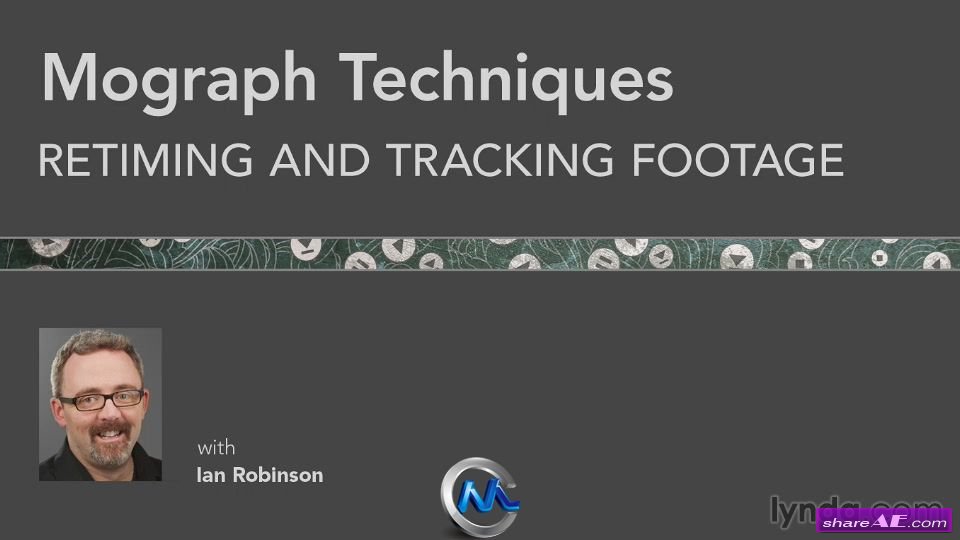
Mograph Techniques : Retiming and Tracking Footage (Lynda)
Intermediate | 2h 46m | 1.20 GB | Project Files 622 MB | Software used: After Effects CS6, CC, CINEMA 4D R13, R14
Learn to add motion graphics and color effects to your footage, and retime the results. Author Ian Robinson starts with isolating and building the base composition and tracking the footage with mocha AE, and then integrates motion graphics that reinforce the narration. He also shows how to color correct and retime your composite, whether it includes media shot at normal frame rates or over and undercranked footage.

Tracking in After Effects (Digital Tutors)

Tracking in After Effects (Digital Tutors)
English | 1h 21m | AVC1 1280x720 15 fps | AAC 128 Kbps 44.1 KHz | 1.37 GB
Genre: eLearning | Level: Beginner
In this series of lessons we will go through the different types of 2D tracking. We will learn how to do a simple one-point translation track, a two point track that also involves rotation and scale, as well as a four point track used for screen replacement.
Throughout the course, we learn how to troubleshoot issues that arise while tracking as well as best practices for getting the most accurate track possible. We explore using color correction, defining the channel information to use in the track, as well as a few other possibilities for assisting difficult tracks.