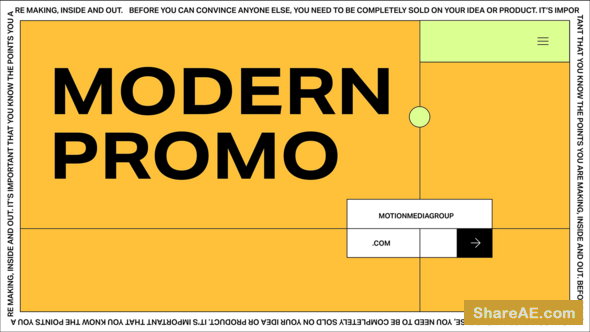Photo Animator V6 - Videohive

Photo Animator V6 12972961 Videohive - Free Download After Effects Template
After Effects Version CC 2015, CC 2014, CC, CS6, CS5.5, CS5, CS4 | 3840x2160 | No Plugin | 1.4 Gb
As many of us often do, we get into the situation that we need to implement photos into a video (documentary, image film, reportage,... you name it) The easy way of doing this is to simply zoom into the photo or pan over it. If you want to give your photos more “life” you begin to draw masks and animate single parts of the picture to give the illusion of some camera movement. This can be very time consuming. So I started to build a tool wich helps me do this and cuts the time doing so tremendously. I have been using and improving it for half a year now and it has already saved me so much time. I figured it is ready for me to share it and make it available to you.

The Eye - After Effects Project (Videohive)

The Eye Videohive - Free Download After Effects Template
After Effects Version CS4, CS5, CS5.5, CS6 | 1920x1080 | 220 Mb

Creating a 3D Time Warp Effect in Maya and After Effects (Digital Tutors)

Creating a 3D Time Warp Effect in Maya and After Effects (Digital Tutors)
1h 49m | Video: AVC (.mp4) 1280x720 15fps | Audio: AAC 32KHz 2ch | 1.67GB
Genre: eLearning | Project Files Included
In this Maya and After Effects tutorial we'll create the entire pipeline for simulating a complex 3D time warp effect. Topics covered include setting up the live action shoot, rotoscoping techniques using mocha in After Effects and Matchmoving in PFTrack. We'll also learn about 3D Camera Stabilization in Maya, creating our effect using custom MEL tools and compositing techniques in After Effects.
By the end of this Maya and After Effects training, you'll have the knowledge to create your own 3D time warp effect for your projects.