After Effects Compositing Essentials: Advanced Matching and Looks (Lynda)

After Effects Compositing Essentials: Advanced Matching and Looks (Lynda)
Incorporating a 3D camera into an otherwise 2D shot, or mixing 3D and 2D layers together brings 3D reality to the 2D screen. But there's more to it than simply adding a camera or camera track to a composition. You need to match the characteristics of a real, physical camera: replicating how it sees the world. You need to match the color of the original shot, or maybe even make creative adjustments. You might need to tweak the lighting, match motion blur, or compensate for lens distortion. You might even want to take advantage of high dynamic range (HDR) imaging techniques or experiment with different filmic looks. In this course, Mark Christiansen takes you through these scenarios and the next step in After Effects compositing: matching a shot and making it look not just realistic, but cinematic.

After Effects Compositing Essentials: Matching Foreground to Background (Lynda)
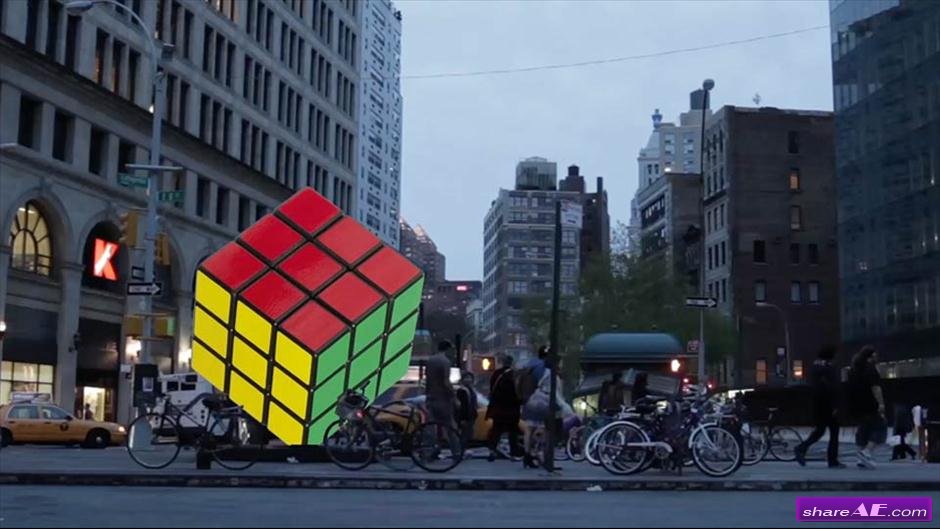
After Effects Compositing Essentials: Matching Foreground to Background (Lynda)
Intermediate | 2h 00m | 3.35 GB | Project Files | Software used: After Effects CINEMA 4D
Genre: E-learning
Creating a moving shot that is made up of disparate elements and looks as though it was taken all at once, with a single camera, is the very core of visual effects compositing. To make the effect look natural, compositors also need a deep understanding of how to match color, light, and phenomena specific to the camera, including grain and depth of field. Matching requires no special knack; for example, you can learn to effectively match color even if you have trouble seeing color accurately. So join Mark Christiansen, as he teaches you how to composite 2D or 3D foreground objects to a background scene with After Effects and seamlessly match light, color, depth of field, and noise, so that every element looks natural.










