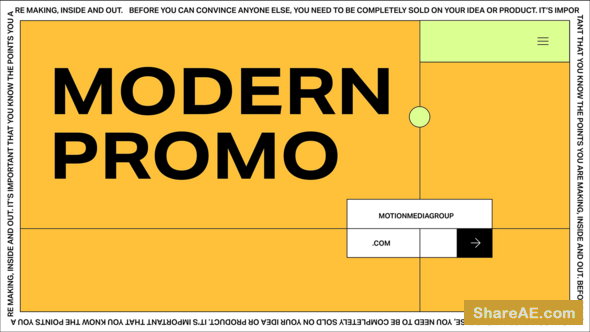Using MoGraph Effectors to Create a Sports Opener in CINEMA 4D (Digital Tutors)

Using MoGraph Effectors to Create a Sports Opener in CINEMA 4D (Digital Tutors)
English | AVC (.mp4) 1280x720 15fps | AAC 32KHz 2ch | 3.59 Gb
Genre: eLearning
In this series of tutorials, we will learn the process from start to finish of creating a sports opener in CINEMA 4D, animating it using the powerful MoGraph toolset, and compositing the shot in After Effects. We begin by building the set from scratch in CINEMA 4D in such a way that we save a lot of time through the use of MoGraph. This also saves time in being able to quickly animate our pieces. We add more models that help to make the piece feel more customized. After adding the textures we move onto the lighting process where we learn a few tricks for lighting a scene well without making your render take much longer than it needs to. After rendering in CINEMA 4D, we move into After Effects where we use CINEWARE to extract our CINEMA 4D placeholders, lights, and camera. We can then easily continue the compositing process. Our shot is completed with realistic looking screens, lens flares, and other lens effects. By the end of the course, you'll learn how to start with nothing and end with a fully completed 3D motion graphics piece you can be proud of!

Mograph Techniques : Animating with C4D Effectors (Lynda)

Mograph Techniques : Animating with C4D Effectors (Lynda)
English | 1h 39m | AVC1 960x540 29.97 fps | AAC 96 Kbps 48 KHz | 1.8 GB
Genre: E-learning
Harness the power of the CINEMA 4D MoGraph module to create complex animations with only a couple of keyframes. By stacking multiple MoGraph effectors, you can achieve nice-looking animations quickly and easily, saving you time spent keyframing moves manually. Discover how to change your text on the fly or create iterations of it, while keeping the animation intact. Author EJ Hassenfratz introduces a real-world postproduction workflow, by creating a network bumper promo. This project covers creating 3D text in CINEMA 4D, compositing, and adding final polish to the footage inside of Adobe After Effects.