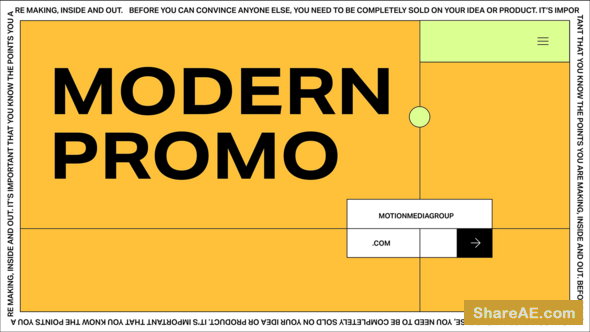The Most Epic Digital Distortion - After Effects Project (Videohive)

The Most Epic Digital Distortion Videohive - Premium After Effects Template
After Effects Version CS5, CS5.5, CS6 | 1920x1080 | Requires Plugins: No | 1 MB

Digital Glitch Titles and Logo Reveal - After Effects Project (Videohive)

Digital Glitch Titles and Logo Reveal Videohive - Free Download After Effects Template
After Effects Version CS4, CS5, CS5.5, CS6 | 1920x1080 | Requires Plugins: No | 51 MB

Shapes, Shapes, Shapes: Its Just Begun - Motion Graphics (Videohive)

Shapes, Shapes, Shapes: Its Just Begun Videohive - Free Download Motion Graphics Template
Alpha Channel Yes | Photo PNG + Alpha | 1920x1080 | 820 MB

Newspaper Promo - After Effects Project (Videohive)
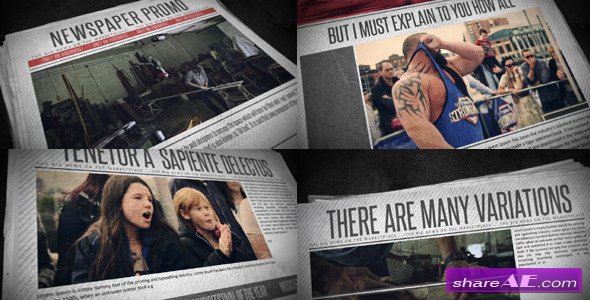
Newspaper Promo Videohive - Free Download After Effects Template
After Effects Version CS5, CS5.5, CS6, CC, CC 2014 | 1920x1080 | Requires Plugins: No | 116 MB

Clean Slide Show - After Effects Project (Videohive)

Clean Slide Show Videohive - Free Download After Effects Template
After Effects Version CS4 | 1920x1080 | Requires Plugins: No | 27 MB

Paper Planes - After Effects Project (Videohive)

Paper Planes Videohive - Free Download After Effects Template
After Effects Version CS4, CS5, CS5.5, CS6 | 1920x1080 | Requires Plugins: No | 156 MB

After Effects Guru: Integrating Type into Video (Lynda)

After Effects Guru: Integrating Type into Video (Lynda)
1.43 GB | Duration: 2h 36m | Video: AVC (.mp4) 1280x720 30fps | Audio: AAC 48KHz 2ch
Genre: eLearning | Level: Intermediate | Language: English
Discover how to combine text and video in After Effects in order to create visually stunning scenes. In this course, Eran Stern builds four different trailers that showcase impressive type effects.

Visual Effects Compositing in Adobe After Effects (Tuts+)
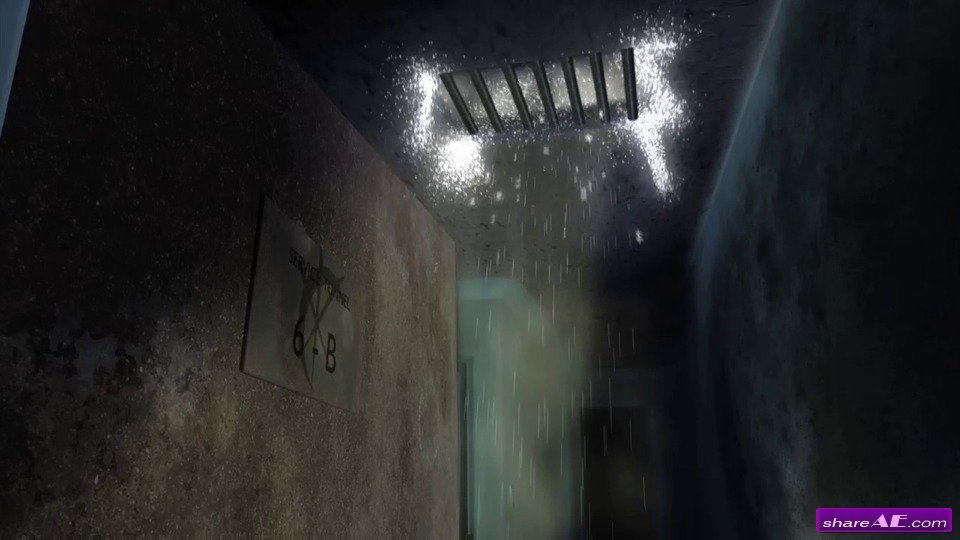
Visual Effects Compositing in Adobe After Effects (Tuts+)
Duration: 2 hours | Video: AVC (.mp4) 1280x720, 30fps | Audio: AAC 44.1KHz 2ch
Genre: eLearning | Language: English
In this course, film-maker Chris Kenworthy will give you a hands-on introduction to visual FX compositing in Adobe After Effects CC, showing how an ordinary shot can be used to build an underground tunnel, complete with sparks, smoke, and an exploding metal grate.

Creating a UI/UX Motion Study in After Effects (Digital Tutors)
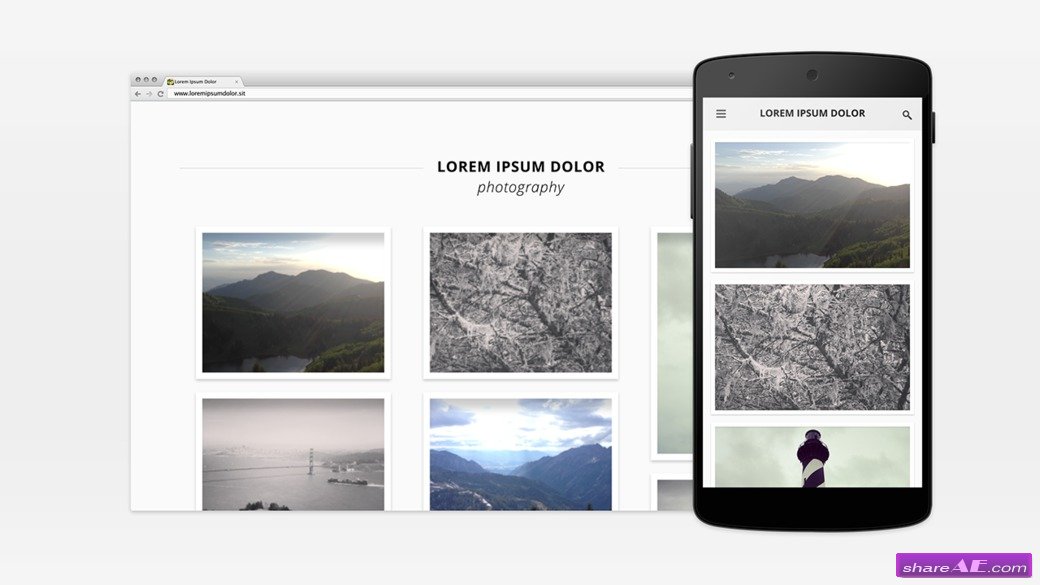
Creating a UI/UX Motion Study in After Effects (Digital Tutors)
2h 10m | Video: AVC (.mp4) 1280x720 15fps | Audio: AAC 32KHz 2ch | 1.43 GB
Genre: eLearning | Project Files Included
Throughout these lessons we'll be diving into some of the techniques that can be used within After Effects in order to create motion studies for UI and UX designs. So, in this tutorial, we explore the versatility of shape layers, use sliders and expressions to gain more control over our compositions and reduce clutter, and, by the end, learn how to take static comps and bring them to life.
As we focus on why motion design is an important part of the design process, we'll discover how motion studies can be a valuable alternative to prototypes.

Quick Start to Animation in CINEMA 4D: Volume 3 (Digital Tutors)
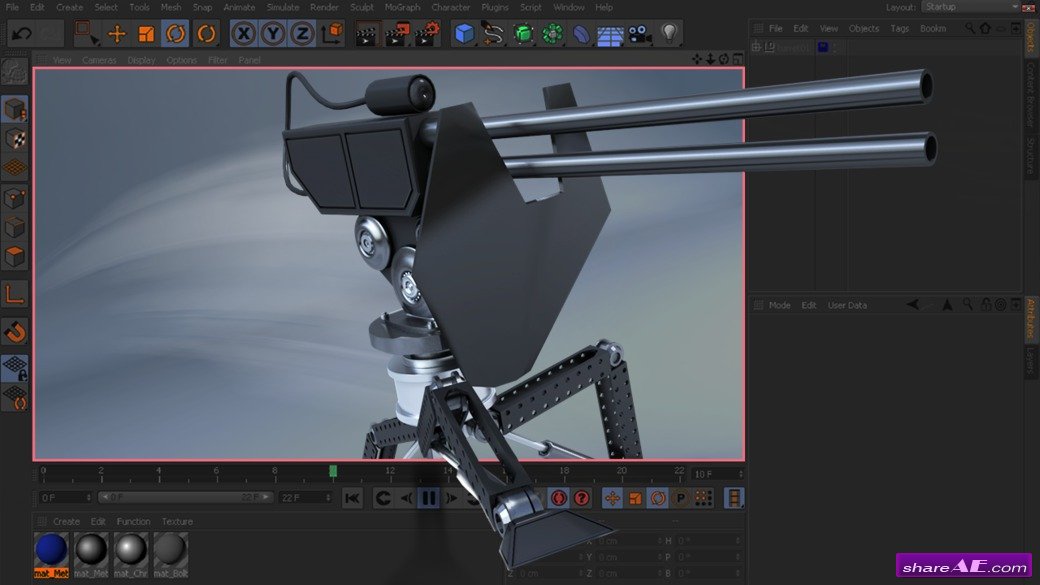
Quick Start to Animation in CINEMA 4D: Volume 3 (Digital Tutors)
English | Duration: 36m 47s | AVC 1280x720 15 fps | AAC 96 Kbps 48.0 KHz | 227 MB
Genre: eLearning | Project Files Included
Welcome to Volume 3 of the Quick Start to Animation in CINEMA 4D, a series of specially constructed tutorials meant to be followed in sequence and interspersed with valuable exercises to reinforce learned concepts.

After Effects Tips and Techniques: Rendering and Exporting (Lynda)

After Effects Tips and Techniques: Rendering and Exporting (Lynda)
373MB | Duration: 2h 07m | Video: AVC (.mp4) 1280x720 15fps | Audio: AAC 48KHz 2ch
Genre: eLearning | Level: Intermediate | Language: English
Get the most out of After Effects, with Eran Stern's After Effects Tips and Techniques. This installment is dedicated to rendering: increasing the quality and speed of your final export, as well as the RAM previews and prerenders you generate along the way. Eran shows how to optimize your system settings, addresses issues like flickering and upscaling, and introduces production-ready workflows that will increase your productivity and speed up interactions with complex projects.

Automated Video Editing V1.03 - AEScripts

Automated Video Editing V1.03 - AEScripts
What is it
Automated Video Editing allows you to automate the whole video editing process according to the music beat and other rules you apply.
Import a bunch of video clips and music, make some simple settings and get a fully edited video synced to the music that can be easily adjusted if necessary.

BVH Importer - AEScripts
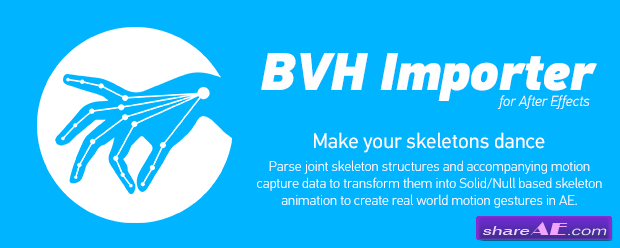
BVH Importer - AEScripts
What is BVH Importer
A BVH file is a format that was developed by Biovision, a motion capture services company, as a way to provide motion capture data and skeleton hierarchy information in addition to the motion data. A .bvh file is nothing more than a text file that has data that was captured from a moving skeletal system. Another name for this type of data capture is “Motion Capture” which has been abbreviated as mocap. You can find tons of free BVH motion data on the web or motion libraries for sale in BVH format. By using BVH Importer you can convert all these available resources to something that After Effects can handle and enrich your motion content.

MaskTracker+ (Mask Tracker Plus) - AEScripts
![]()
MaskTracker+ (Mask Tracker Plus) - AEScripts
MaskTracker+ turns the Mask Tracker of After Effects into a comprehensive planar tracking station that allows you to do much more with the tracker than just moving masks.

Solid Lower Third - After Effects Project (Videohive)

Solid Lower Third Videohive - Free Download After Effects Templates
After Effects Version CS5, CS5.5, CS6, CC, CC 2014 | 1920x1080 | No Requires Plugins | 5.85 Mb