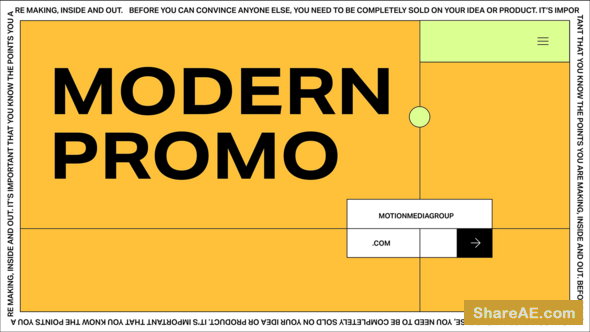Photo Slideshow - After Effects Project (Videohive)

Photo Slideshow Videohive - Free Download After Effects Templates
After Effects CS4, CS5, CS5.5, CS6 | 1920x1080 | 81 Mb
Slide \ Romantic \ Presentation \ Show \ Slideshow \ Wedding \ Vacation \ Portfolio
My latest project Photo Slideshow a beautiful way to showcase your portfolio best pictures using attention graber transitions with titles and sub-titles. Easy to replace with your own pictures, texts and render.

Growing Flower - After Effects Project (Videohive)

Growing Flower Videohive - Free Download After Effects Templates
After Effects CS5, CS5.5, CS6 | 1280x720 | mov, Tutorial | 604 Mb

Clean Corporate - After Effects Project (Videohive)

Clean Corporate Videohive - Free Download After Effects Templates
After Effects CS4, CS5, CS5.5, CS6 | 1920x1080 | mov, Video Tutorial | 372 Mb
Brand new Corporate After Effects CS5, CS5.5, CS6 Template – Clean & Simple Company Profile Complete company profile with simple and clean design that suit for show off company profile, presentation, portfolio, event, product, and others.

Creating an Animated Typeface in After Effects CC (Digital Tutors)
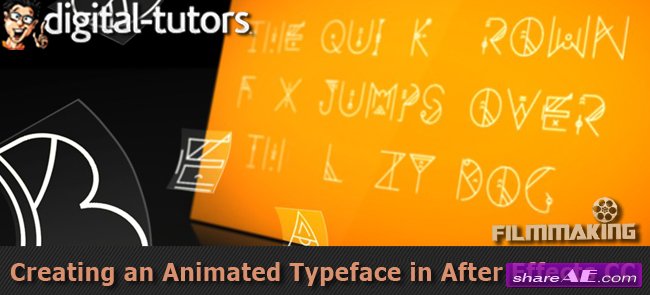
Creating an Animated Typeface in After Effects CC (Digital Tutors)
English | 2h 05m | AVC 1280x720 15 fps | AAC 128 Kbps 44.1 KHz | 246 MB
Software used : After Effects CC 12.2.0.52, Illustrator 17.0.0, Adobe Media Encoder 7.2.0.43, Photoshop 14.0
In this series of tutorials, we will learn the steps for creating an animated typeface. We learn a lot at the beginning of the course on how to take the freshly designed typeface in Illustrator, and prepare it for animation in After Effects. This is one of the most valuable parts of the course, because knowing how to properly prepare your files will save lots of time in the end.

Future Tech II - After Effects Project (Videohive)
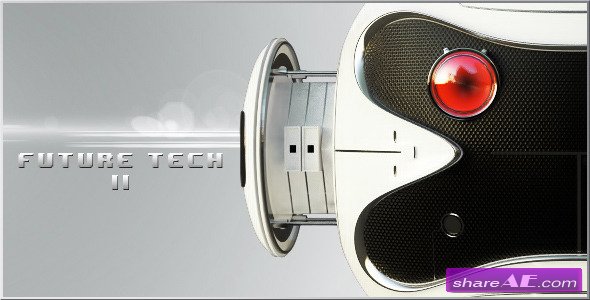
Future Tech II Videohive - Free Download After Effects Templates
After Effects CS4 CS5 CS5.5 CS6 | 1920x1080 | No Requires Plugins | 606 MB

Broadcast Design - Complete News Package 5 - After Effects Project (Videohive)

Broadcast Design - Complete News Package 5 Videohive - Free Download After Effects Templates
After Effects CS4, CS5, CS5.5, CS6 | 1920x1080 | mov, Tutorial | 935 mb
This is a Complete Broadcasting Design News Package, with Openers, On-air graphic elements, and 180° Panoramic view Virtual Studio

Stylish Minimal Slideshow - After Effects Project (Videohive)

Stylish Minimal Slideshow Videohive - Free Download After Effects Templates
After Effects CS5, CS5.5, CS6 | Resizable | jpg, Video Tutorial | 53 Mb

Text Design for Video (Tuts+ Premium)
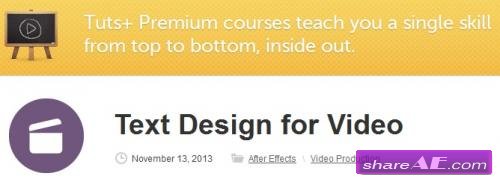
Text Design for Video (Tuts+ Premium)
Author: Jordy Vandeput | Size: 1.73 GB
Genre(s): E-Learning
Lower thirds, opening titles or ending credits, it’s more then just text, it has to fit in with your film project. And not only the font, but there is a lot we can do to design such titles. Going from 3D text, text animation, colors, motion tracking, etc. In this course you will a very creative part, but also a technical part to understand how we need to handle those titles.

Cinematic Effects in After Effects (Tuts+ Premium)
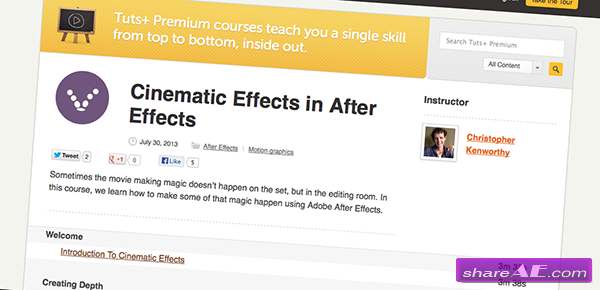
Cinematic Effects in After Effects (Tuts+ Premium)
English | Audio: aac, 44100 Hz, stereo | Video: h264, yuv420p, 1280x720, 24.00 fps | 2.36 GB
Genre: Video Training
Sometimes the movie making magic doesn’t happen on the set, but in the editing room. In this course, we learn how to make some of that magic happen using Adobe After Effects.

Advanced Motion Graphics (Tuts+ Premium)
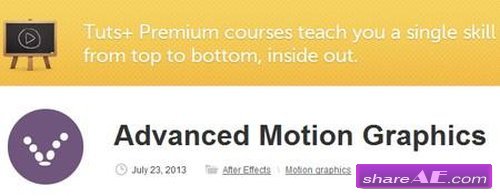
Advanced Motion Graphics (Tuts+ Premium)
English | 2 hours | AVC1 1280x720 30 fps | AAC 128 Kbps 44.1 KHz | 1.79 GB
Genre: eLearning | Level: Beginner
One of the best ways to add polish and flare to your videos are motion graphics. But doing that using Adobe After Effects takes special skills. Fortunately, we’ve got that covered.

Mograph Techniques : Retiming and Tracking Footage (Lynda)
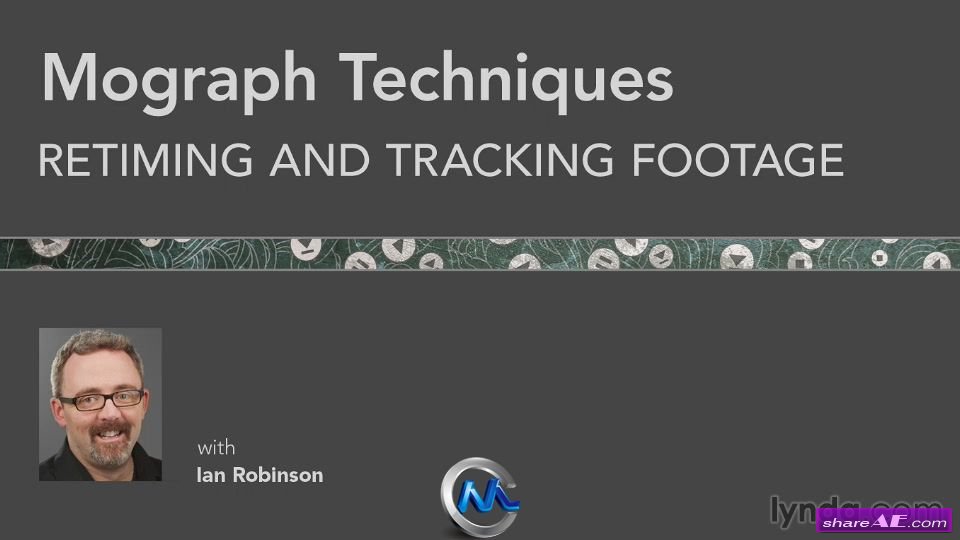
Mograph Techniques : Retiming and Tracking Footage (Lynda)
Intermediate | 2h 46m | 1.20 GB | Project Files 622 MB | Software used: After Effects CS6, CC, CINEMA 4D R13, R14
Learn to add motion graphics and color effects to your footage, and retime the results. Author Ian Robinson starts with isolating and building the base composition and tracking the footage with mocha AE, and then integrates motion graphics that reinforce the narration. He also shows how to color correct and retime your composite, whether it includes media shot at normal frame rates or over and undercranked footage.

Logo Animation for Motion Designers in After Effects (Digital Tutors)

Logo Animation for Motion Designers in After Effects (Digital Tutors)
Intermediate | 4h 02m | 2.25 GB | Project Files | Software used: After Effects 12.0.2.52
In this set of tutorials, we’ll go through the process of animating three logos in After Effects. Logo animations can be difficult to create without the proper preparation in the program they were originally designed in, so we take the first few lessons of the course to split apart the assets in Illustrator. This way, when they’re imported to After Effects, we have a much easier time animating them. We learn techniques for using the Puppet tool and some of the challenges that come along with that tool. We also use expressions and sliders as well as some parenting chains to create a paper-doll style rig. Each of the three logos present a unique challenge, and have lots of different techniques to cover so that when you’re faced with a logo to animate on your own, you’ll be ready for anything. By the end of this course, you’ll have a great understanding of the methods for animating 2D logos and what it takes to give them realistic movements. If you’re serious about adding logo animations to your motion design body of work, this course is a must-watch.

Creating Motion Graphics with After Effects, Fourth Edition : Essential and Advanced Techniques
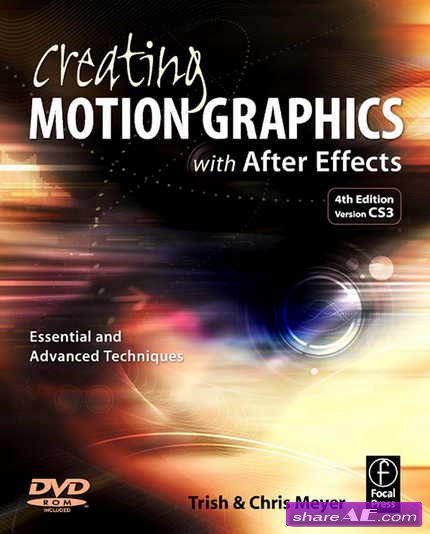
Creating Motion Graphics with After Effects, Fourth Edition : Essential and Advanced Techniques
English | Fo.cal Pr.ess 2007; 4th edition | PDF & DVD | ISBN-10: 0240810104 704 pages | AVC1 880x660 | MP3 128 Kbps | 22.8 MB eBook + 3.61 GB DVD
Genre: Video Training
Trish and Chris Meyer share fifteen years of real-world film and video production experience inside the critically acclaimed Creating Motion Graphics with After Effects. More than a step-by-step review of the features in After Effects, you will learn how the program thinks so that you can realize your own visions more quickly and efficiently. This full-color book is jammed full of tips, gotchas, and sage advice that will help you survive whatever your next project throws at you.

Motion Graphics for Video Editors : Creating Animated Logos (Lynda)

Motion Graphics for Video Editors : Creating Animated Logos (Lynda)
English | Mar 20, 2014 | Audio: aac, 44100 Hz, stereo | Video: h264, yuv420p, 1280x720, 29.97 fps(r) | 1.47 GB
Genre: E-learning
Everybody wants an animated logo these days, which is great news for freelance video editors. But what if you're new to motion graphics? Motion Graphics for Video Editors breaks the workflow down into easily understandable chunks, showing how to use the tools most video editors already have—in Adobe Creative Cloud—to complete basic motion graphics tasks. In this course, Rich Harrington introduces a few different ways to get and prep logos that are the right format and resolution, and use Photoshop or Illustrator to convert the files into layered images that are ready to animate. The real work then takes place in After Effects, where Rich shows how to animate the logo and add reflections, cast shadows, patterns, texture, and glows that will impress your future clients.

Motion Graphic Music Videos: The Work of Scott Pagano (Lynda)

Motion Graphic Music Videos: The Work of Scott Pagano (Lynda)
English | 37 mins | AVC1 1280x720 29.970 fps | AAC 128 Kbps 44.1 KHz | 704 MB
Genre: eLearning | Level: Appropriate for all
In this Start to Finish documentary, Scott Pagano, head of LA design studio Neither-Field, walks us through the cinematic, motion-based music video he designed for electronic music group the M Machine. Taking inspiration from Fritz Lang's classic film of the same name, Metropolis Pt. II takes you on a path to the beating "heart" of a city, punctuated by moments that rise and fall with the music. Scott explains how he constructed the buildings using Maya's particle system, designed the mechanical vines that guide the viewer along, and built the mechanized human figure at the city's center, which explodes to reveal its own inner workings.

Mograph Techniques: Shape Animation in After Effects (Lynda)

Mograph Techniques: Shape Animation in After Effects (Lynda)
There are some big advantages to using shape layers in After Effects: precise, fast rendering; compatibility with Illustrator; and smaller file sizes. Their vector quality means the artwork can be scaled to any size while remaining crisp and sharp. And they work with third-party effects and support layer styles. Take a deep dive and explore how to use the shape tools to communicate ideas in an uncluttered way and make complex animations simple. Eran Stern shows how to create custom wipe animations, use mathematical operations to animate shapes and paint them in over time, and morph between vector shapes.

Mograph Techniques: Physics Simulations in After Effects (Lynda)
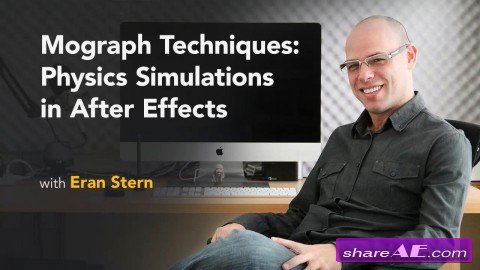
Mograph Techniques: Physics Simulations in After Effects (Lynda)
English | 2h 00m | AVC1 1280x720 29.970 fps | AAC 128 Kbps 44.1 KHz | 338 MB
Genre: eLearning | Level: Intermediate
Explore how to create complex physical animations inside After Effects using Newton (a third-party plugin) and the Connect Layers (a free script). This project-based course covers a few specific and popular types of effects, such as letters suspended from strings and connected, randomized spheres. Artist Eran Stern shows how to connect any type of element together in a complex 3D array of strings and work with different dynamic simulations in order to create Dormant and Collision as well as Staggering and Kinematic animation types.

After Effects Apprentice 14: Shape Layers (Lynda)

After Effects Apprentice 14: Shape Layers (Lynda)
English | Project Files Included | 943 MB
Genre: Video Training
In this course, author Chris Meyer shows how to create and animate vector-based artwork directly inside Adobe After Effects. The course covers the ins and outs of working with shape layers, including creating shape paths, applying shape effects, and reordering shape operators. The course also contains a series of exercises on creating common motion graphics elements using shape layers.
The After Effects Apprentice videos on lynda.com were created by Trish and Chris Meyer and are designed to be used on their own and as a companion to their book After Effects Apprentice. We are honored to host these tutorials in the lynda.com Online Training Library®.

After Effects Guru: Faster Previews and Rendering (Lynda)

After Effects Guru: Faster Previews and Rendering (Lynda)
English | Mar 26, 2014 | .MP4 | Audio: aac, 44100 Hz, mono
Video: h264, yuv420p, 1280×720, 29.97 fps(r) | 1.68 GB
Every After Effects user can use more time. After Effects gurus make more time. As you build motion graphics and special effects, your computer has to work hard. The choices you make greatly impact how long your computer takes to render projects and the results you get. In this course, Rich Harrington teaches some important strategies to render faster and work less, and get more power and responsiveness from the RAM and cache settings in After Effects. This includes selective previews, temporary quality reductions, and proxy files. Start now, and get more work done and get home sooner.

Master mocha Vol. 1: Production Effects with mocha Pro & After Effects (Curious Turtle)
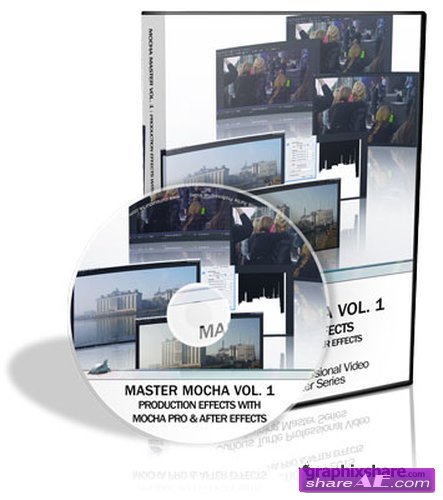
Master mocha Vol. 1: Production Effects with mocha Pro & After Effects (Curious Turtle)
MP4 | Project Include | 5.77 Gb
Over 7 hours of training, which goes deeper into real-world shots that ever before. This course has been designed to give you a unique in-sight into the techniques, challenges and solutions facing you over a range of projects. It is an intermediate to advanced level course. You are expected to be familiar with Imagineer Systems mocha user interface.